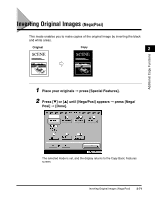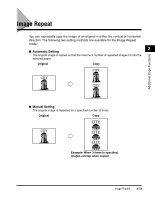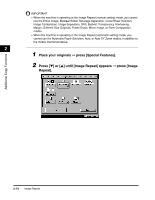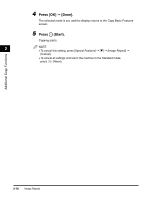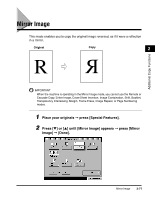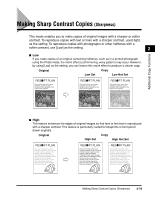Canon imageCLASS 2220 User Guide - Page 186
Set the number of times that you want the image to repeat
 |
View all Canon imageCLASS 2220 manuals
Add to My Manuals
Save this manual to your list of manuals |
Page 186 highlights
Additional Copy Functions 3 Set the number of times that you want the image to repeat for both the horizontal and vertical directions. G Automatic Setting: ❑ Press [Auto]. 2 To make repeated images with the number of repeats automatically set, select the paper size. The original image is then copied so that the maximum number of images possible fits onto the selected paper size. The default setting is 'Auto'. If [Auto] is already selected, this step is not necessary. G Manual Setting: ❑ Press [-] or [+] to set the number of times that you want the image to repeat. You can set the number of repeats from 1 to 20. IMPORTANT Depending on how many times you have manually set the image to repeat, some of the images may overlap. Image Repeat 2-75
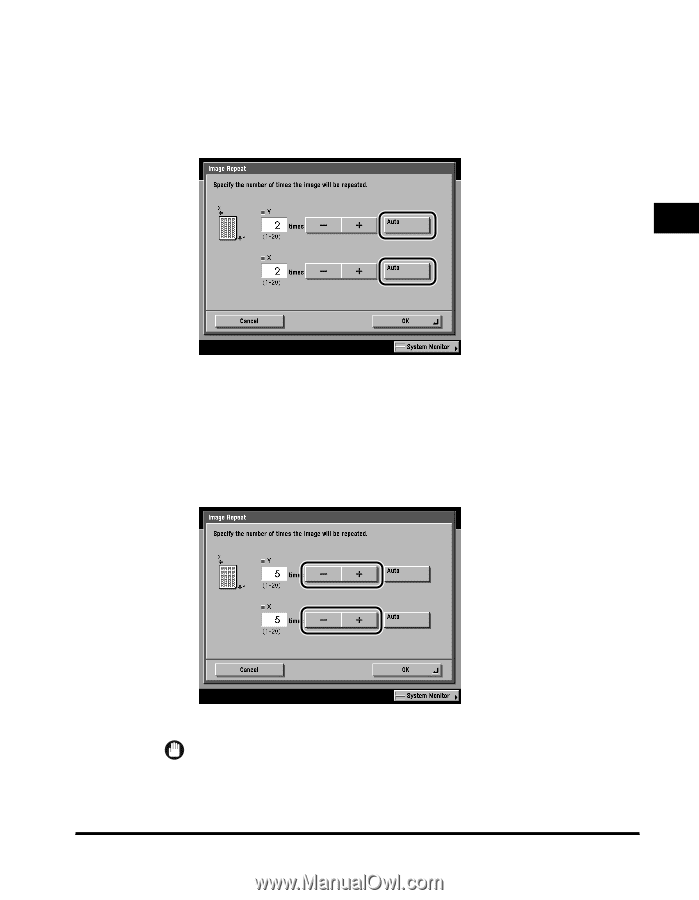
Image Repeat
2-75
2
Additional Copy Functions
3
Set the number of times that you want the image to repeat for
both the horizontal and vertical directions.
●
Automatic Setting:
❑
Press [Auto].
To make repeated images with the number of repeats automatically set, select
the paper size. The original image is then copied so that the maximum
number of images possible
fi
ts onto the selected paper size.
The default setting is
‘
Auto
’
. If [Auto] is already selected, this step is not
necessary.
●
Manual Setting:
❑
Press [
–
] or [+] to set the number of times that you want the image to repeat.
You can set the number of repeats from 1 to 20.
IMPORTANT
Depending on how many times you have manually set the image to repeat, some of
the images may overlap.