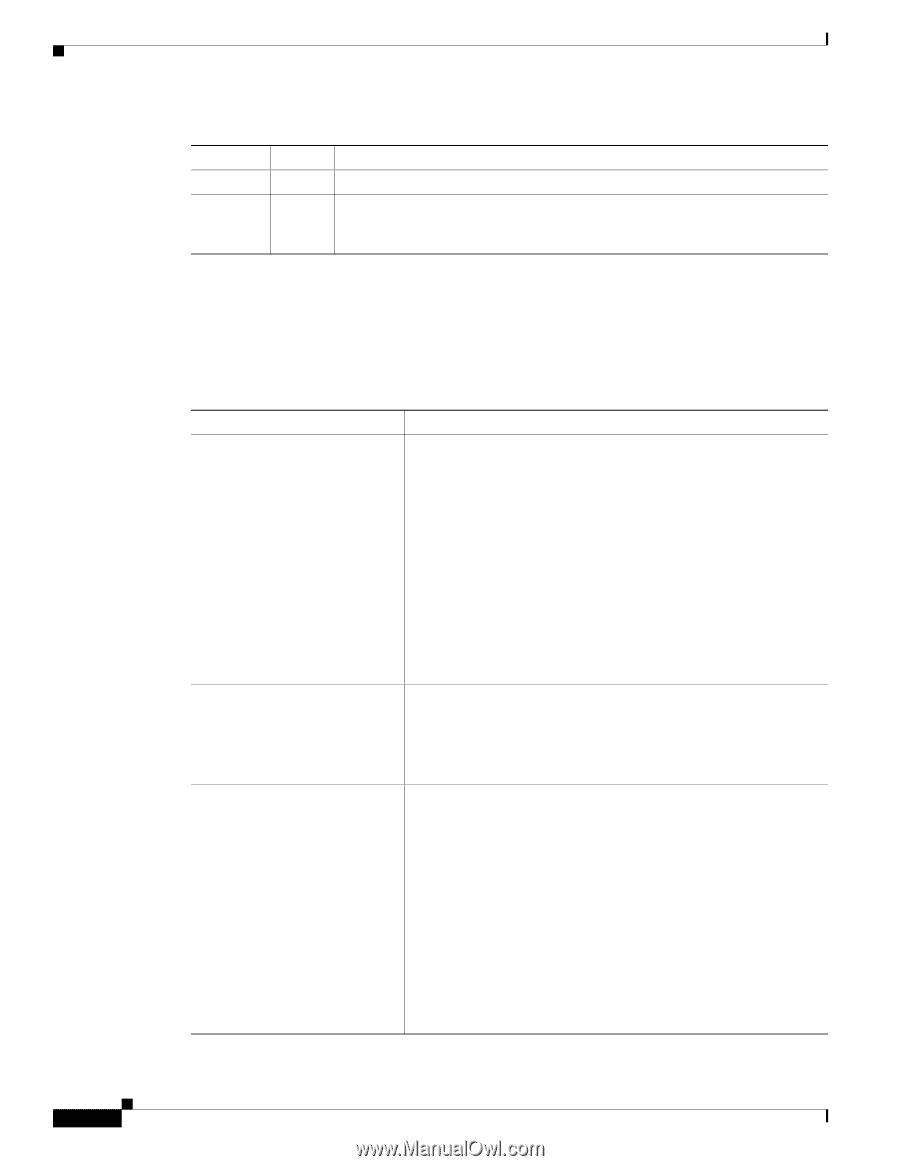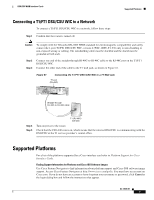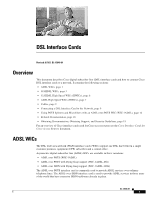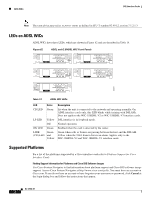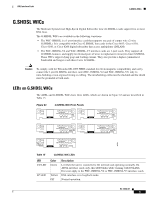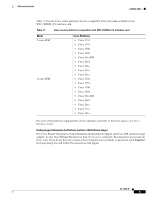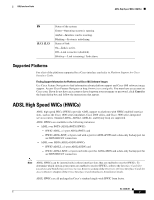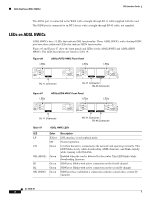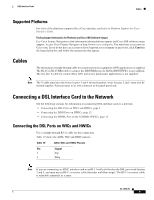Cisco 1601 Hardware Installation Guide - Page 100
Supported Platforms, Table 15, G.SHDSL WIC LEDs continued
 |
View all Cisco 1601 manuals
Add to My Manuals
Save this manual to your list of manuals |
Page 100 highlights
G.SHDSL WICs DSL Interface Cards Table 15 G.SHDSL WIC LEDs (continued) LED Color OK LED Green LINK Green (CD) LED and Yellow Description Enabled when the card is detected by the router. Green when cells or frames are passing between the host and the DSLAM. Yellow when the T1E1 framer detects an alarm. Applies only to the WIC-1SHDSL-V2 and WIC-1SHDSL-V3 interface cards. Supported Platforms Table 16 lists the Cisco router platforms that are compatible with each mode available on the WIC-1SHDSL-V2 interface card. Table 16 Cisco router platforms compatible with WIC-1SHDSL-V2 interface card Mode 2-wire ATM 2-wire T1/E1 in back-to-back configurations 4-wire ATM Cisco Platforms • Cisco 1721 • Cisco 1751 • Cisco 1760 • Cisco 1841 • Cisco 26xxXM • Cisco 2691 • Cisco 28xx • Cisco 3631 • Cisco 37xx • Cisco 38xx • Cisco 1721 • Cisco 1751 • Cisco 1760 • Cisco 26xxXM • Cisco 1721 • Cisco 1751 • Cisco 1760 • Cisco 1841 • Cisco 26xxXM • Cisco 2691 • Cisco 28xx • Cisco 3631 • Cisco 37xx • Cisco 38xx OL-12846-01 4