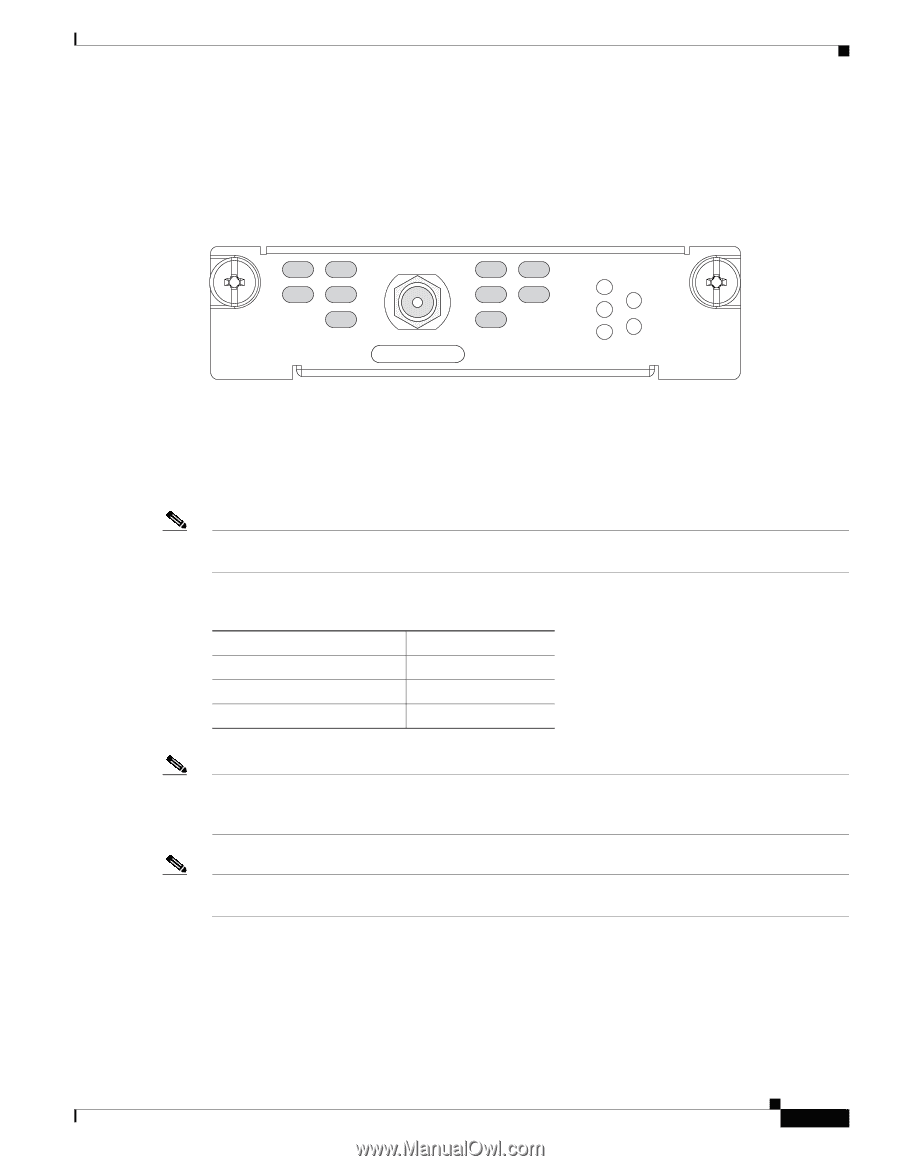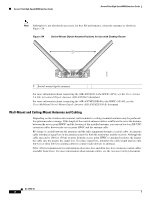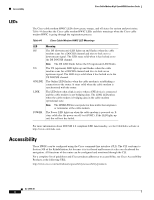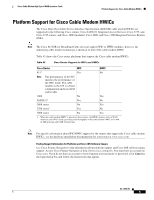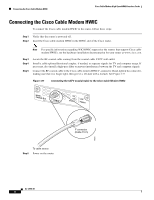Cisco 1601 Hardware Installation Guide - Page 205
Cisco Cable Modem HWIC (HWIC-CABLE-E/J-2), Port Numbering, CABLE-E/J-2
 |
View all Cisco 1601 manuals
Add to My Manuals
Save this manual to your list of manuals |
Page 205 highlights
Cisco Cable Modem High-Speed WAN Interface Cards Cisco Cable Modem HWICs Cisco Cable Modem HWIC (HWIC-CABLE-E/J-2) Figure 136 shows the faceplate of the Cisco cable modem HWIC, European and Japanese version (HWIC-CABLE-E/J-2). Figure 136 Cisco Cable Modem HWIC (HWIC-CABLE-E/J-2) Faceplate HWICCABLE-E/J-2 CABLE DS US ONLINE LINK POWER 146549 Port Numbering Table 43 shows the different interface port types on the Cisco routers. For information about port numbering on interface cards in specific routers, see the Cisco Interface Cards Installation Guide. Note For specific information regarding port numbering for the routers that support Cisco cable modem HWICs, see the hardware installation documentation for your router at http://www.cisco.com/. Table 43 Port Numbering on the Cisco Routers Cisco Router 1841, 2800, and 3800 ISRs IAD2431, 3725, 3745 815 ISR Interface Numbering x/y/z x/y x Note The slot number for all WIC interfaces on Cisco ISRs is always 0. (The W0 and W1 slot designations are for physical slot identification only.) Interfaces in the WICs are numbered from right to left, starting with 0/0 for each interface type, regardless of which physical slot the WICs are installed in. Note The slot for WICs on the Cisco 2430 IADs is numbered slot 0. WIC interfaces are numbered by interface with this slot number and an interface number, starting with 0 and continuing from right to left. OL-12855-01 3