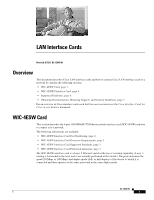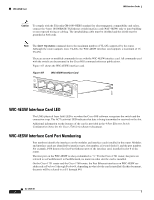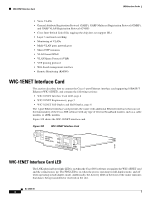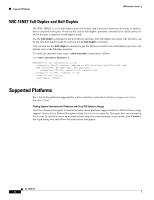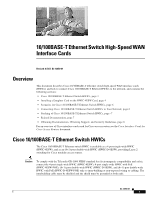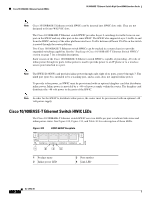Cisco 1601 Hardware Installation Guide - Page 149
WIC-1ENET Requirements, WIC-1ENET Interface Card Port Numbering
 |
View all Cisco 1601 manuals
Add to My Manuals
Save this manual to your list of manuals |
Page 149 highlights
LAN Interface Cards WIC-1ENET Interface Card WIC-1ENET Requirements This section describes the requirements and supported standards for the WIC-1ENET card. WIC-1ENET Memory Requirements To run Cisco IOS images that support the WIC-1ENET card, the router must have a minimum amount of Flash memory and dynamic RAM (DRAM). For details on the memory requirements for each image, refer to Release Notes for the Cisco 1700 Series Routers for Cisco IOS Release 12.2(4)T. WIC-1ENET Software Requirements The WIC-1ENET card requires Cisco IOS Release 12.2(2)XJ or later if the card is installed in any WIC slot other than slot 0 or if more than one card is installed. The card can be used with Cisco IOS Release 12.2(4)T, but the card must be installed in slot 0 and only one WIC-1ENET card can be installed in the router. WIC-1ENET Interface Card Port Numbering Port numbers identify the interfaces on the modules and interface cards installed in the router. Port numbers begin at 0 for each slot, and continue from right to left. Modules and interface cards are identified by interface type, slot number, a forward slash (/), and the port number. For example, E0/0 denotes the first Ethernet port of the interface card installed in slot 0 of the router. On the Ethernet interface on the Cisco 1720 router is E0. The interface on the WIC-1ENET is addressed as E1. On the Cisco 1750 router, the Ethernet interface on the router is E0/0. The interface on the WIC-1ENET is addressed as E/1. WIC-1ENET Interface Card Router Processor Requirements The MPC 860 microprocessor (revision B5 or later) in the Cisco 1700 series router is required for using the WIC-1ENET card. The processor version information is displayed at bootup. You can also verify the processor revision by entering the show version command at the Cisco IOS command-line interface Router# prompt. WIC-1ENET Supported Standards The IEEE 802.3 Ethernet standards and 10BASE-T Category 3, 4, and 5 UTP cable distances up to 328 feet (100 meters) are supported. OL-12849-01 5