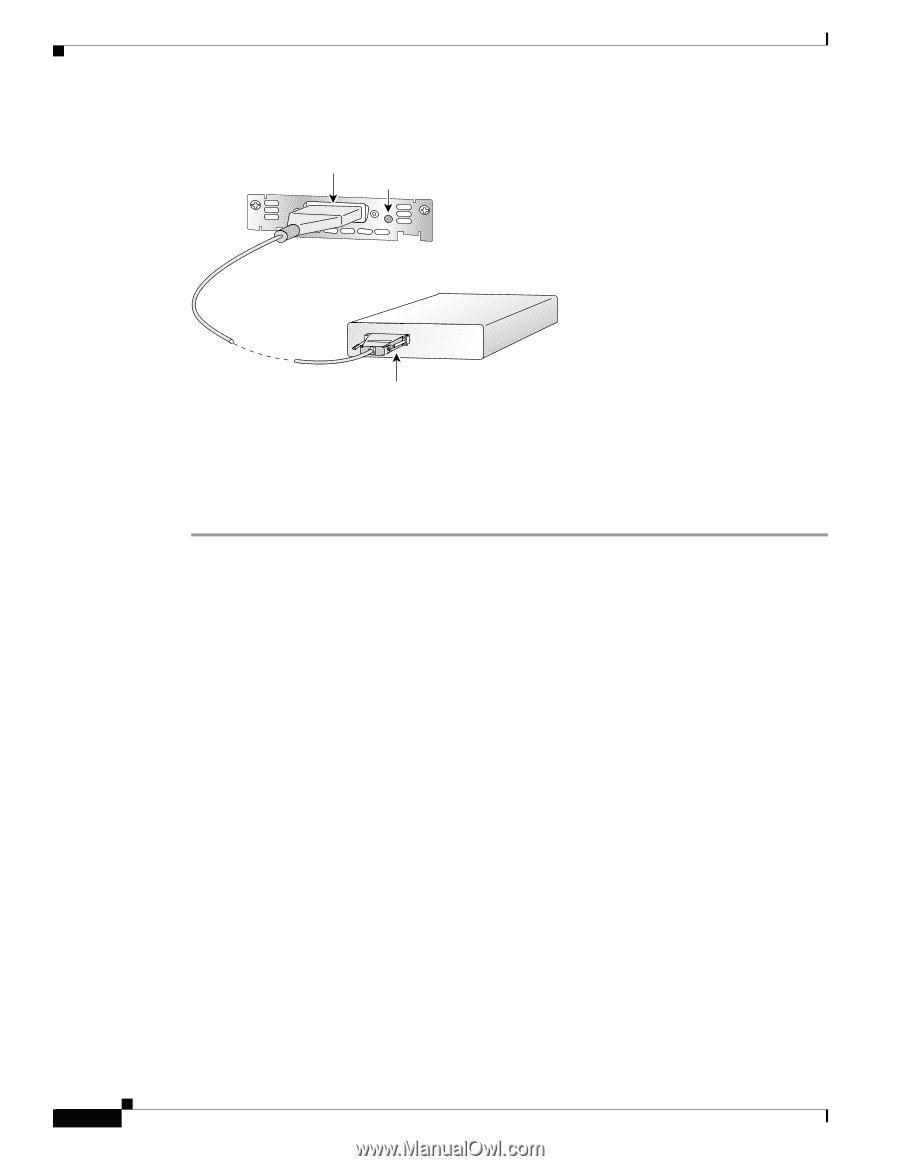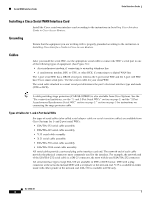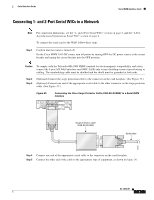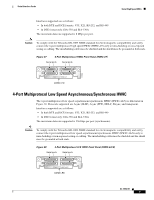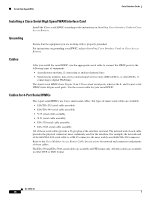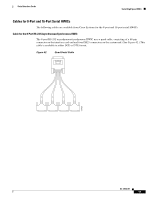Cisco 1601 Hardware Installation Guide - Page 66
Serial High Speed WICs, 4-Port Multiprotocol High Speed HWIC
 |
View all Cisco 1601 manuals
Add to My Manuals
Save this manual to your list of manuals |
Page 66 highlights
Serial High Speed WICs Serial Interface Cards Figure 36 Connecting the Serial WAN Port to a Modem or DSU/CSU Synchronous serial port (DB-60) CONN LED CONN SERIAL Serial transition cable DSU/CSU or other DCE Step 6 Step 7 EIA/TIA-232, EIA/TIA-449, V.35, X.21, or EIA-530 connector Turn on power to the router by pressing the power switch to the ON ( | ) position. On the Cisco MWR 1941-DC router, turn on power to the router by turning ON the DC power source at the circuit breaker. Check that the CONN LED goes on, which indicates that the card's serial port detects the WAN serial connection. 41189 Serial High Speed WICs There are five Cisco serial high speed WICs (HWICs). This section describes the HWICs and tells how to connect them to a network. It contains the following subsections: • 4-Port Multiprotocol High Speed HWIC, page 6 • 4-Port Multiprotocol Low Speed Asynchronous/Synchronous HWIC, page 7 • 8-Port RS-232 Asynchronous/Synchronous HWIC, page 8 • 8-Port Asynchronous HWIC, page 8 • 16-Port Asynchronous HWIC, page 8 • LED Status, page 9 • Supported Platforms, page 9 • Prerequisites for Connecting Serial HWICs to the Network, page 9 • Connecting Serial HWICs to the Network, page 12 4-Port Multiprotocol High Speed HWIC The 4-port multiprotocol high speed HWIC (HWIC-4T) is illustrated in Figure 37. Protocols supported are Async (SLIP), Async (PPP), HDLC, Bisync, and transparent. OL-12843-01 6