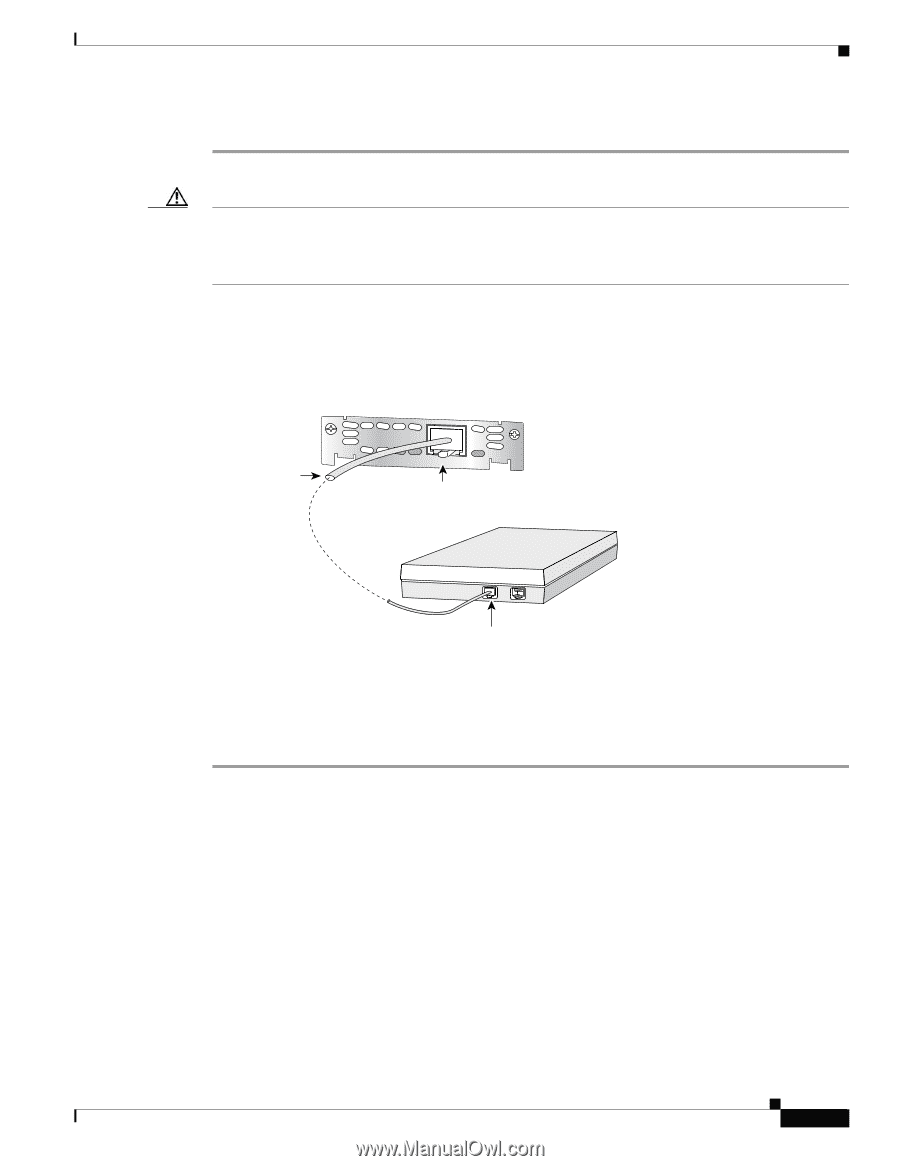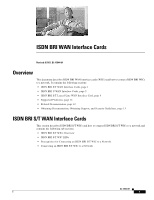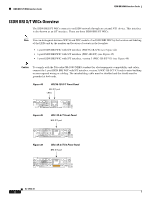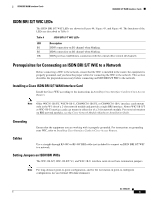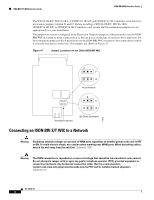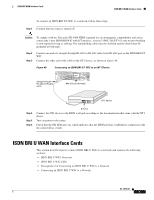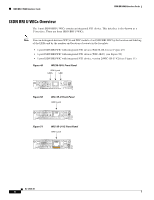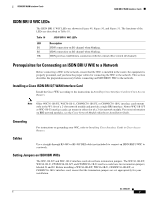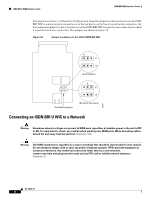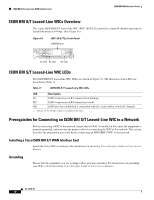Cisco 1601 Hardware Installation Guide - Page 79
ISDN BRI U WAN Interface Cards - router manual
 |
View all Cisco 1601 manuals
Add to My Manuals
Save this manual to your list of manuals |
Page 79 highlights
ISDN BRI WAN Interface Cards ISDN BRI U WAN Interface Cards To connect an ISDN BRI S/T WIC to a network, follow these steps: Step 1 Confirm that the router is turned off. Caution To comply with the Telcordia GR-1089 NEBS standard for electromagnetic compatibility and safety, connect the 1-port ISDN BRI WIC with S/T interface, version 3 (WIC-1B-S/T-V3) only to intra-building or non-exposed wiring or cabling. The intrabuilding cable must be shielded and the shield must be grounded at both ends. Step 2 Step 3 Connect one end of a straight-through RJ-48C-to-RJ-48C cable to the RJ-48C port on the ISDN BRI S/T WIC. Connect the other end of the cable to the NT1 device, as shown in Figure 48. Figure 48 Connecting an ISDN BRI S/T WIC to an NT1 Device Straight-through RJ-48C-to-RJ-48C cable SEE MANUAL BEFORE INSTALLATION BRI S/T BRI S/T port (RJ-48C) B1 B2 OK 41193 NT1 device Step 4 Step 5 Step 6 S/T port Connect the NT1 device to the ISDN wall jack according to the documentation that came with the NT1 device. Turn on power to the router. Check that the OK LED goes on, which indicates that the ISDN port has established a connection with the central office switch. ISDN BRI U WAN Interface Cards This section describes how to connect ISDN BRI U WICs to a network and contains the following sections: • ISDN BRI U WICs Overview • ISDN BRI U WIC LEDs • Prerequisites for Connecting an ISDN BRI U WIC to a Network • Connecting an ISDN BRI U WIC to a Network OL-12844-01 5