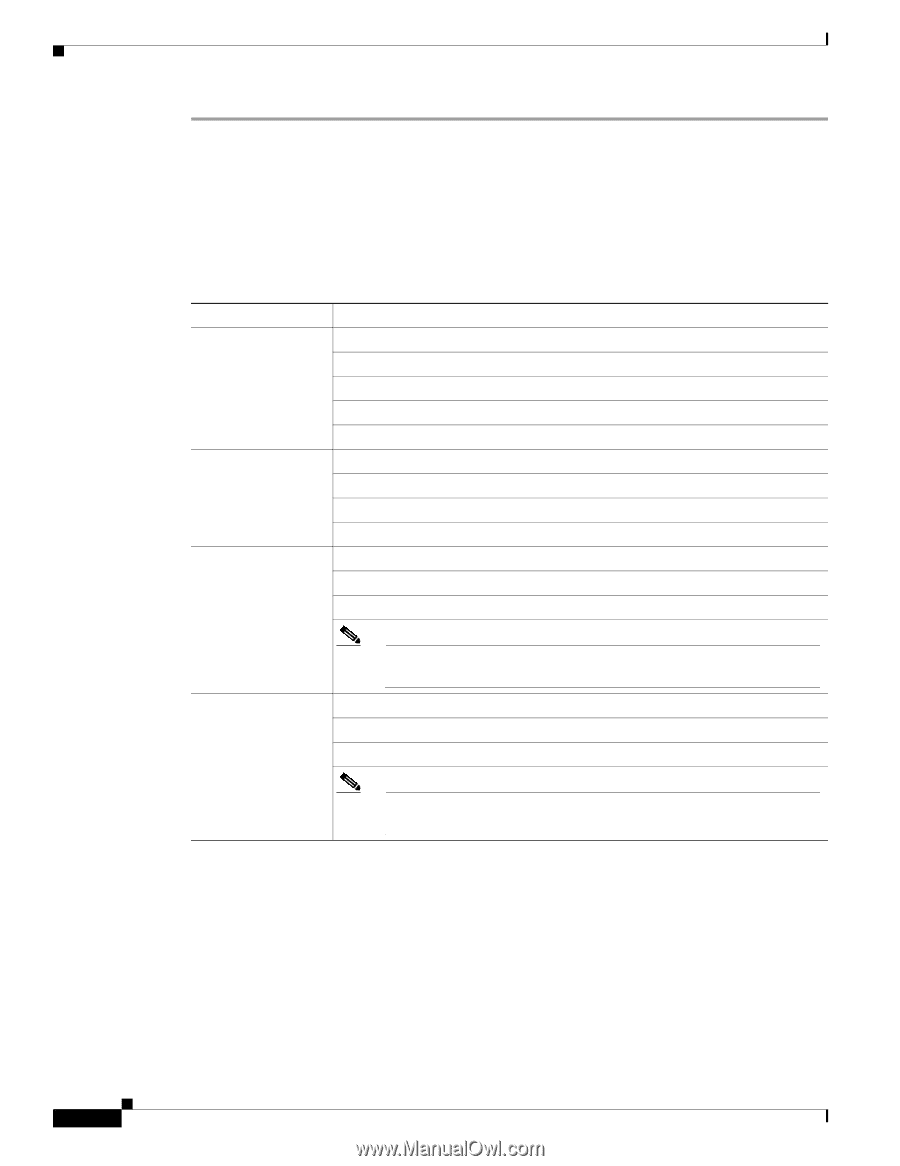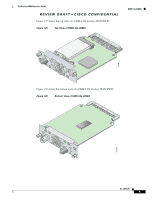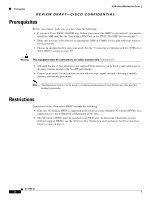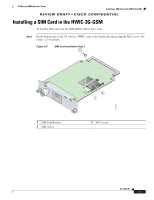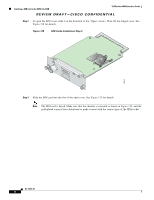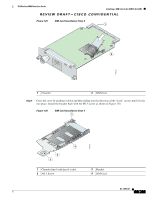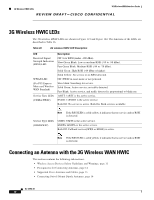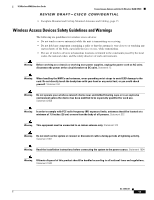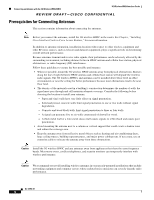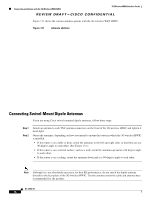Cisco 1601 Hardware Installation Guide - Page 186
G Wireless HWIC LEDs, Connecting an Antenna with the 3G Wireless WAN HWIC
 |
View all Cisco 1601 manuals
Add to My Manuals
Save this manual to your list of manuals |
Page 186 highlights
3G Wireless HWIC LEDs 3G Wireless WAN Interface Cards REVIEW DRAFT-CISCO CONFIDENTIAL 3G Wireless HWIC LEDs The 3G wireless HWIC LEDs are shown in Figure 121 and Figure 124. The functions of the LEDs are described in Table 36. Table 36 3G wireless HWIC LED Description LED Received Signal Strength Indication (RSSI) LED WWAN LED (Per PCI Express Mini-card Wireless WAN Standard) Service Type LEDs (CDMA HWIC) Description Off: Low RSSI (under -100 dBm). Slow Green Blink: Low or medium RSSI (-99 to -90 dBm). Fast Green Blink: Medium RSSI (-89 to -70 dBm). Solid Green: High RSSI (-69 dBm or higher). Solid Yellow: No service or no RSSI detected. Off: HWIC in reset mode or not powered. Slow blink: Searching for service. Solid Green: Active service; no traffic detected. Fast Blink: Active service, and traffic detected is proportional to blink rate. 1xRTT: 1xRTT is the active service. EVDO: 1xEVDO is the active service. Both Off: No service is active. Both On: Both services available. Note If the RSSI LED is solid yellow, it indicates that no service and no RSSI is detected. Service Type LEDs (GSM HWIC) UMTS: UMTS is the active service. HSDPA: HSDPA is the active service. Both Off: Fallback service(GPRS or EDGE) is active. Note If the RSSI LED is solid yellow, it indicates that no service and no RSSI is detected. Connecting an Antenna with the 3G Wireless WAN HWIC This section contains the following sub-sections: • Wireless Access Devices Safety Guidelines and Warnings, page 11 • Prerequisites for Connecting Antennas, page 12 • Supported Cisco Antennas and Cables, page 13 • Connecting Swivel-Mount Dipole Antennas, page 14 OL-12853-01 10