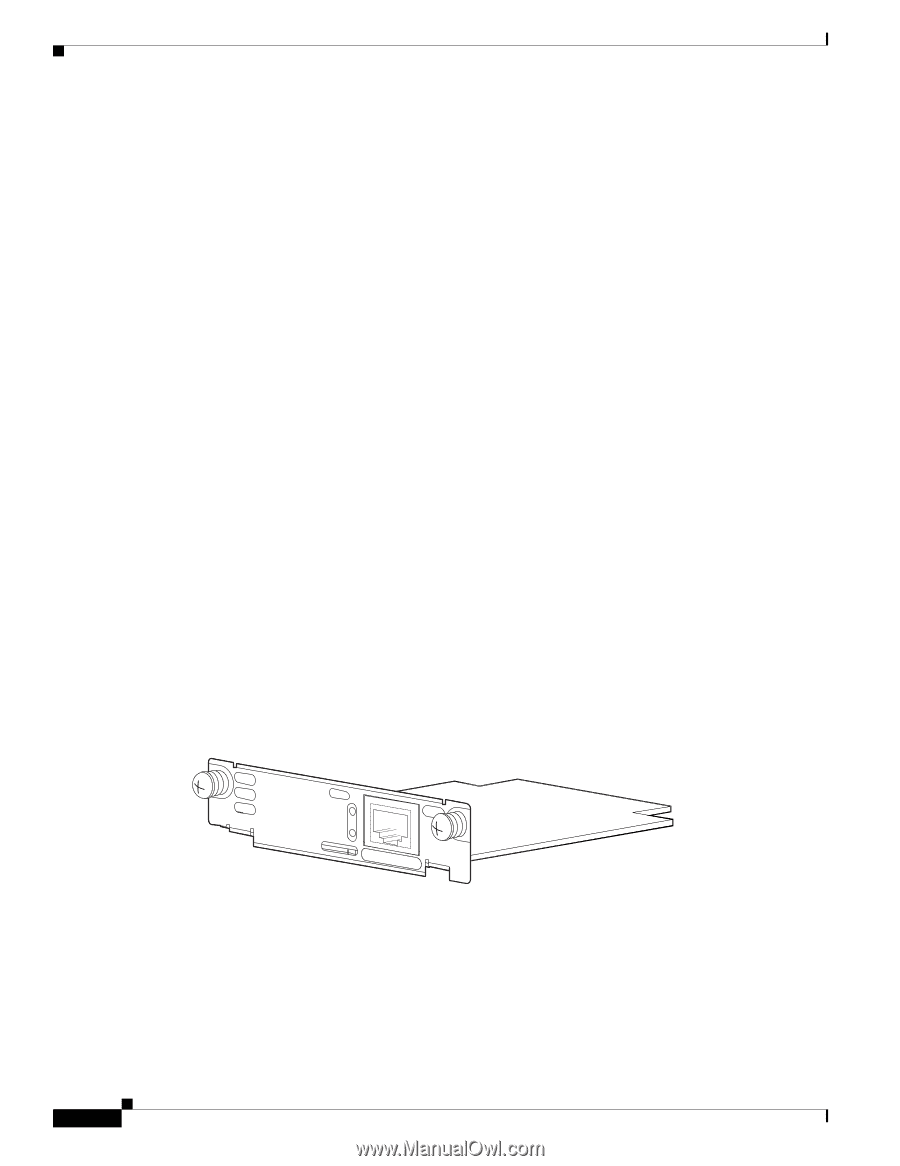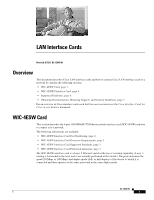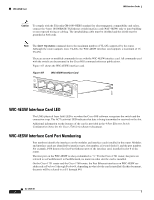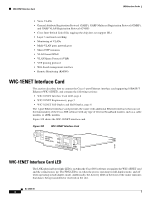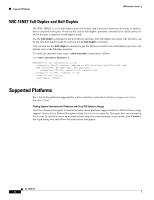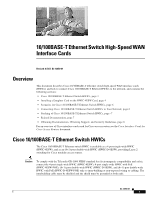Cisco 1601 Hardware Installation Guide - Page 148
WIC-1ENET Interface Card
 |
View all Cisco 1601 manuals
Add to My Manuals
Save this manual to your list of manuals |
Page 148 highlights
WIC-1ENET Interface Card LAN Interface Cards • Voice VLANs • General Attribute Registration Protocol (GARP), GARP Multicast Registration Protocol (GMRP), and GARP VLAN Registration Protocol (GVRP) • Cisco Inter-Switch Link (ISL) tagging (the chip does not support ISL) • Layer 3 on-board switching • Monitoring of VLANs • Multi-VLAN ports network port • Shared STP instances • VLAN-based SPAN • VLAN Query Protocol (VQP) • VTP pruning protocol • Web-based management interface • Remote Monitoring (RMON) WIC-1ENET Interface Card This section describes how to connect the Cisco 1-port Ethernet interface card supporting 10BASE-T Ethernet (WIC-1ENET), and contains the following sections: • WIC-1ENET Interface Card LED, page 4 • WIC-1ENET Requirements, page 5 • WIC-1ENET Full-Duplex and Half-Duplex, page 6 The 1-port Ethernet interface card provides the router with additional Ethernet interfaces that can use the functionality of the Cisco IOS software with any type of external broadband modem, such as a cable modem, or xDSL modem. Figure 108 shows the WIC-1ENET interface card. Figure 108 WIC-1ENET Interface Card SBEEEFOMRAENUAL INSTALLATION LNK FDX WIC 10BT ETHERNET 1ENET 45789 WIC-1ENET Interface Card LED The LNK (physical layer link) LED is on when the Cisco IOS software recognizes the WIC-1ENET card and the connection is up. The FDX LED is on when the port is operating in full-duplex mode, and off when operating in half-duplex mode. Additionally, the Activity LED on the front of the router indicates that data is being transmitted or received on the slot. OL-12849-01 4