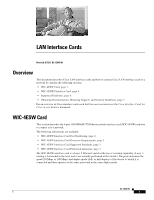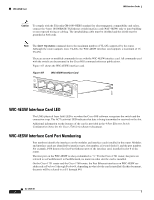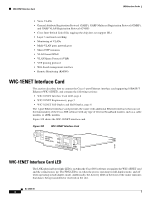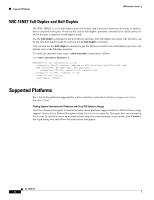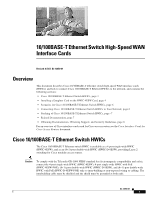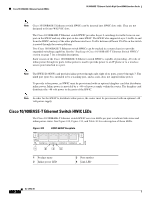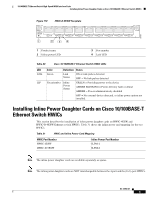Cisco 1601 Hardware Installation Guide - Page 150
WIC-1ENET Full-Duplex and Half-Duplex, Supported Platforms - default password
 |
View all Cisco 1601 manuals
Add to My Manuals
Save this manual to your list of manuals |
Page 150 highlights
Supported Platforms LAN Interface Cards WIC-1ENET Full-Duplex and Half-Duplex The WIC-1ENET is set to half-duplex mode by default, and it does not autosense the mode of another device attached to the port. If you set the card to full-duplex operation, you must also set the device to which the port is attached to full-duplex mode. Use the full-duplex command to put the Ethernet interface into full-duplex operation. The interface can be put into half-duplex mode by entering the no full-duplex command. You can also use the half-duplex command to put the Ethernet interface into half-duplex operation, the default state of the Ethernet interface. To verify the interface state, enter a show interface command as follows: 1750#show interface Ethernet 0 Ethernet0 is up, line protocol is up Hardware is PQUICC Ethernet, address is 0001.64ff.ef6a (bia 0001.64ff.ef6a) MTU 1500 bytes, BW 10000 Kbit, DLY 1000 usec, reliability 255/255, txload 1/255, rxload 1/255 Encapsulation ARPA, loopback not set Keepalive set (10 sec) Half-duplex, 10BaseT .... Supported Platforms For a list of the platforms supported by a Cisco interface card refer to Platform Support for Cisco Interface Cards. Finding Support Information for Platforms and Cisco IOS Software Images Use Cisco Feature Navigator to find information about platform support and Cisco IOS software image support. Access Cisco Feature Navigator at http://www.cisco.com/go/fn. You must have an account on Cisco.com. If you do not have an account or have forgotten your username or password, click Cancel at the login dialog box and follow the instructions that appear. OL-12849-01 6