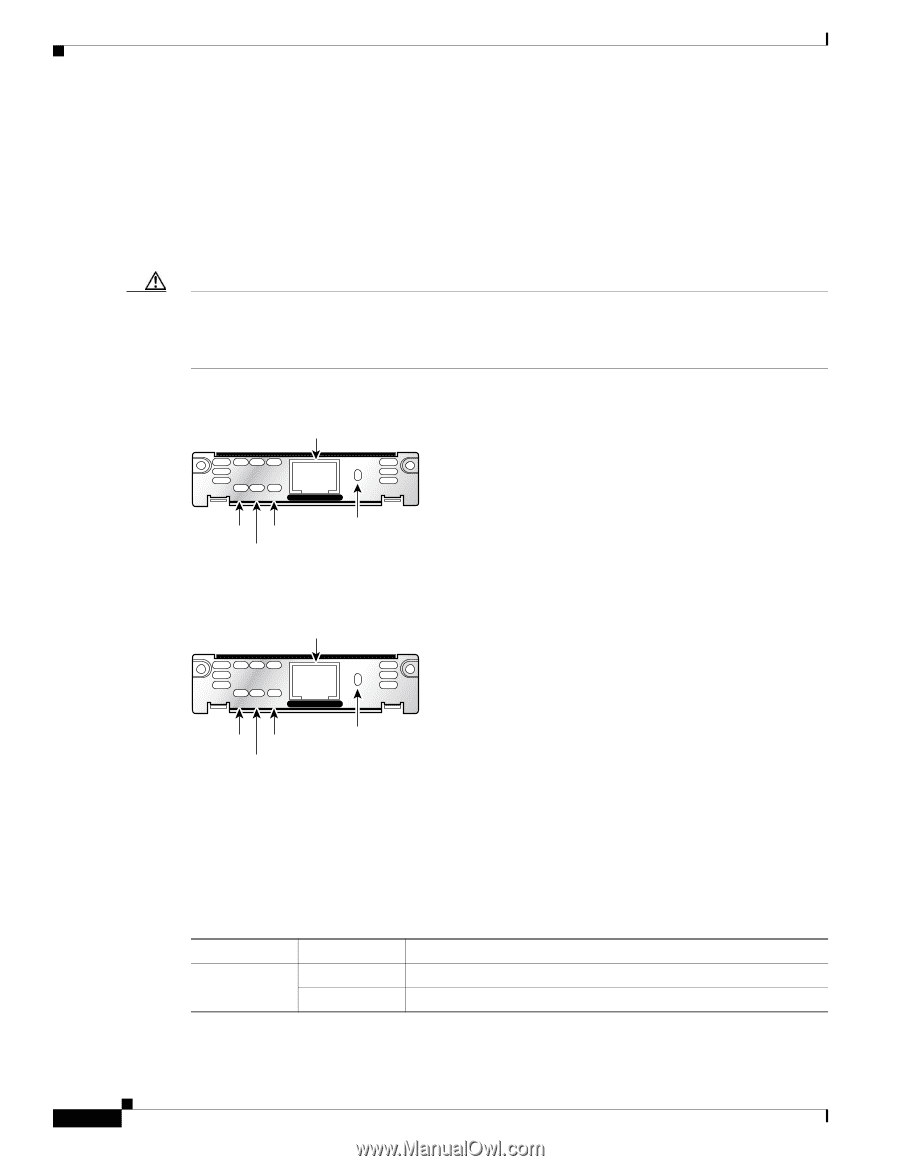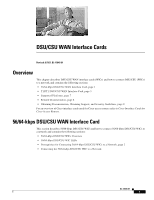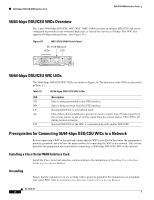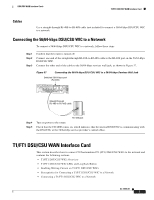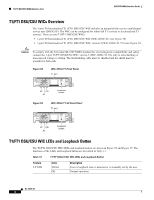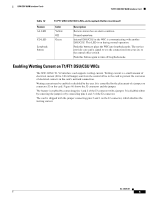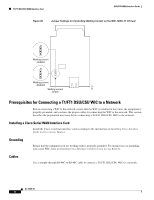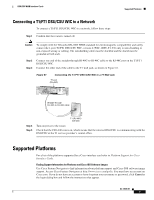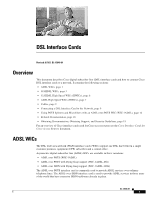Cisco 1601 Hardware Installation Guide - Page 92
T1/FT1 DSU/CSU WICs Overview, T1/FT1 DSU/CSU WIC LEDs and Loopback Button, Feature, Color, Description
 |
View all Cisco 1601 manuals
Add to My Manuals
Save this manual to your list of manuals |
Page 92 highlights
T1/FT1 DSU/CSU WAN Interface Card DSU/CSU WAN Interface Cards T1/FT1 DSU/CSU WICs Overview The 1-port T1/fractionalized T1 (FT1) DSU/CSU WIC includes an integrated data service unit/channel service unit (DSU/CSU). The WIC can be configured for either full T1 services or fractionalized T1 services. There are two T1/FT1 DSU/CSU WICs: • 1-port T1/fractionalized T1 (FT1) DSU/CSU WIC (WIC-1DSU-T1) (see Figure 58) • 1-port T1/fractionalized T1 (FT1) DSU/CSU WIC, version 2 (WIC-1DSU-T1-V2) (see Figure 59) Caution To comply with the Telcordia GR-1089 NEBS standard for electromagnetic compatibility and safety, connect the 1-port T1/FT1 DSU/CSU WIC, version 2 (WIC-1DSU-T1-V2) only to intra-building or non-exposed wiring or cabling. The intrabuilding cable must be shielded and the shield must be grounded at both ends. Figure 58 WIC-1DSU-T1 Front Panel T1 port 41215 SEE MANUAL BEFORE INSTALLATION LP AL CD LOOP BACK T1 DSU/CSU DSU CSU T1 LP CD AL Loopback button Figure 59 WIC-1DSU-T1-V2 Front Panel T1 port 88109 SEE MANUAL BEFORE INSTALLATION LP AL CD T1 DSU/CSU LOOP BACK WIC 1DSU-T1 V2 LP CD AL Loopback button T1/FT1 DSU/CSU WIC LEDs and Loopback Button The T1/FT1 DSU/CSU WIC LEDs and loopback button are shown in Figure 58 and Figure 59. The functions of the LEDs and loopback button are described in Table 13. Table 13 Feature LP LED T1/FT1 DSU/CSU WIC LEDs and Loopback Button Color Yellow Off Description Line or loopback state is detected or is manually set by the user. Normal operation. OL-12845-01 4