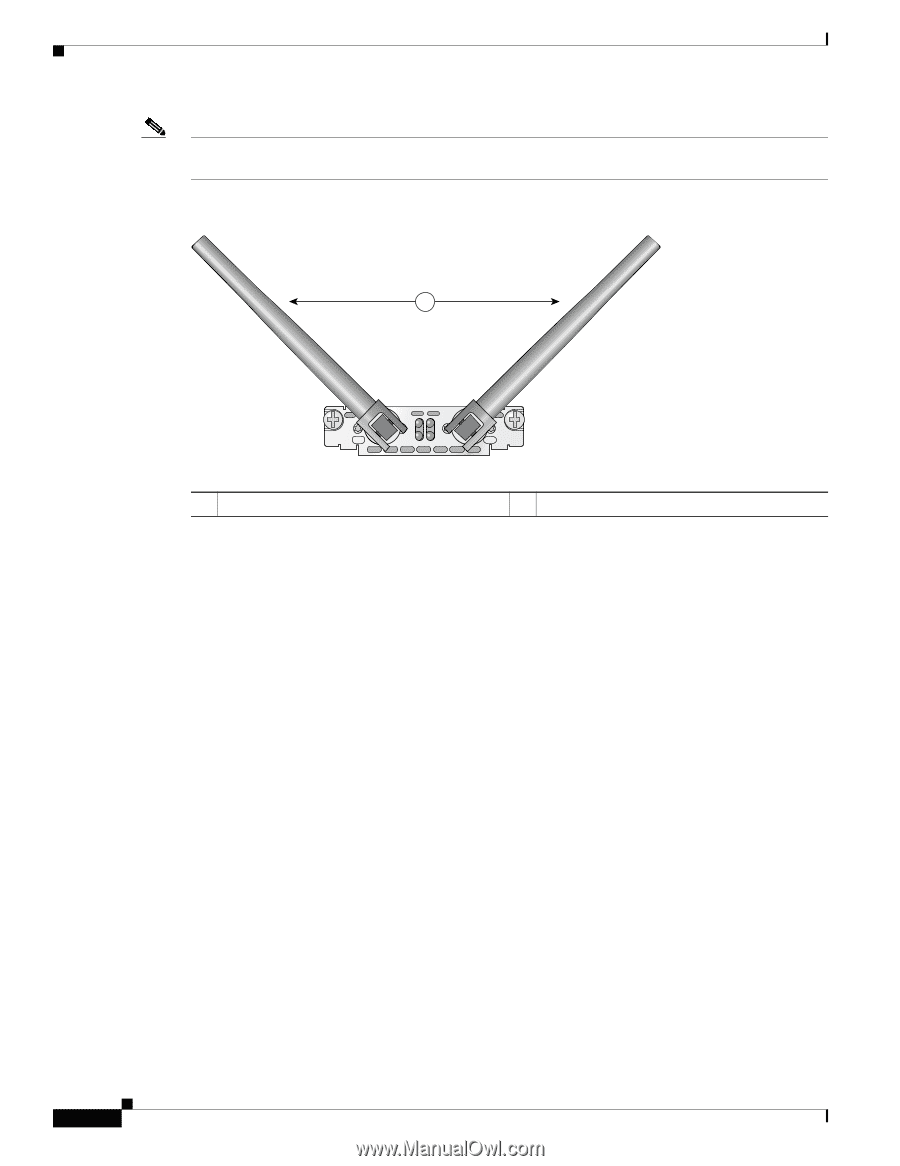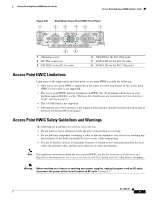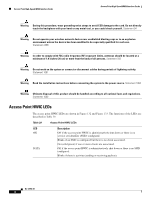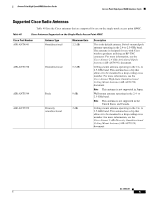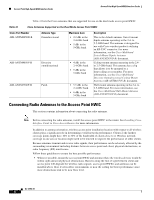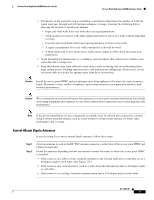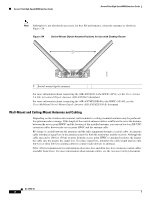Cisco 1601 Hardware Installation Guide - Page 200
Wall-Mount and Ceiling-Mount Antennas and Cabling,
 |
View all Cisco 1601 manuals
Add to My Manuals
Save this manual to your list of manuals |
Page 200 highlights
Access Point High-Speed WAN Interface Cards Access Point High-Speed WAN Interface Cards Note Although it is not absolutely necessary, for best RF performance, orient the antennas as shown in Figure 134. Figure 134 Swivel-Mount Dipole Antenna Positions for Use with Desktop Router 1 121422 HWIC AP a/g ACT ACT a b/g LNK LNK RP a/g TNC 1 Swivel-mount dipole antennas For more information about connecting the AIR-ANT4941 to the HWIC-AP-G, see the Cisco Aironet 2.4-Ghz Articulated Dipole Antenna (AIR-ANT4941) document. For more information about connecting the AIR-ANTM2050D-R to the HWIC-AP-AG, see the Cisco Multiband Swivel-Mount Dipole Antenna (AIR-ANTM2050D-R) document. Wall-Mount and Ceiling-Mount Antennas and Cabling Depending on the wireless environment, wall-mounted or ceiling-mounted antennas may be preferred for optimum radio coverage. If the length of the coaxial antenna cable is insufficient to cover the distance between the access point HWIC and the location of the installed antenna, you can use low-loss RP-TNC extension cables between the access point HWIC and the antenna cable. RF energy is carried between the antennas and the radio equipment through a coaxial cable. An antenna cable introduces signal loss in the antenna system for both the transmitter and the receiver. Although the cable run can be 100 feet (30 m) or more from the access point HWIC to antenna locations, the longer the cable run, the greater the signal loss. To reduce signal loss, minimize the cable length and use only low-loss or ultra low-loss antenna cables to connect radio devices to antennas. Table 42 lists transmission loss information about low-loss and ultra-low-loss extension coaxial cables available from Cisco. For more information about antenna cables, see the Antenna Cabling document. OL-12854-01 8