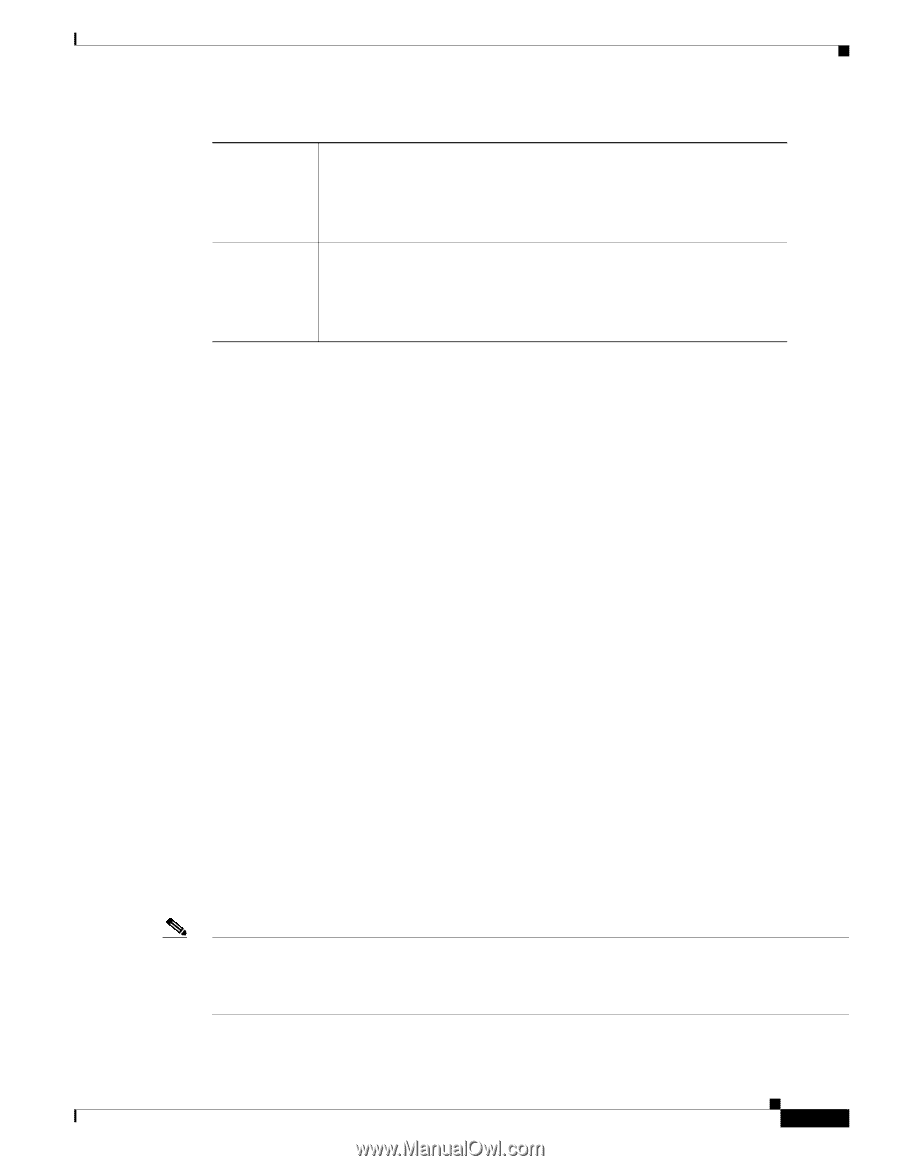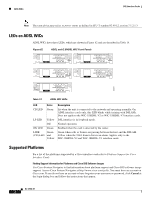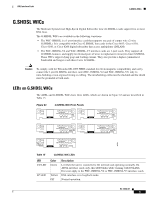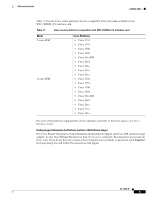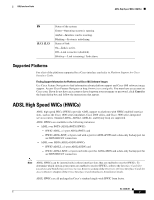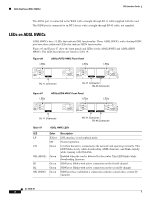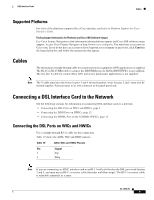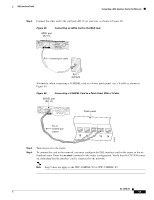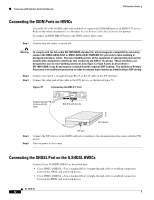Cisco 1601 Hardware Installation Guide - Page 103
Supported Platforms, ADSL High Speed WICs (HWICs - reset
 |
View all Cisco 1601 manuals
Add to My Manuals
Save this manual to your list of manuals |
Page 103 highlights
DSL Interface Cards ADSL High Speed WICs (HWICs) EN L0, L1, L2, L3 Status of the system: Green-Operating system is running. Amber-Interface card is resetting. Blinking-System is initializing. Status of link: On-Link is active. Off-Link is inactive (disabled). Blinking- Link is training / Link alarm. Supported Platforms For a list of the platforms supported by a Cisco interface card refer to Platform Support for Cisco Interface Cards. Finding Support Information for Platforms and Cisco IOS Software Images Use Cisco Feature Navigator to find information about platform support and Cisco IOS software image support. Access Cisco Feature Navigator at http://www.cisco.com/go/fn. You must have an account on Cisco.com. If you do not have an account or have forgotten your username or password, click Cancel at the login dialog box and follow the instructions that appear. ADSL High Speed WICs (HWICs) ADSL high speed WICs (HWICs) provide ADSL support to platforms with HWIC-enabled interface slots, such as the Cisco 1800 series (modular), Cisco 2800 series, and Cisco 3800 series integrated services routers. Standard ADSL, ADSL2, ADSL2+, and Dying Gasp are supported. ADSL HWICs are available in the following variations: • ADSL over POTS (ADSLoPOTS) HWICs - HWIC-ADSL, a 1-port ADSLoPOTS card - HWIC-ADSL-B/ST, a 2-port card with a port for ADSLoPOTS and a data-only backup port for an ISDN BRI S/T connection • ADSL over ISDN (ADSLoISDN) HWICs - HWIC-ADSLI, a 1-port ADSLoISDN card - HWIC-ADSLI-B/ST, a 2-port card with a port for ADSLoISDN and a data-only backup port for an ISDN BRI S/T connection Note ADSL HWICs can be inserted only in those interface slots that are enabled to receive HWICs. To determine which slots in your router are enabled to receive HWICs, refer to the Interface Card Slot Locations and Numbering on Cisco Access Routers section of the Overview of Cisco Interface Cards for Access Routers chapter of the Cisco Interface Cards Hardware Installation Guide. ADSL HWICs are all packaged in Cisco's standard single-wide HWIC form factor. OL-12846-01 7