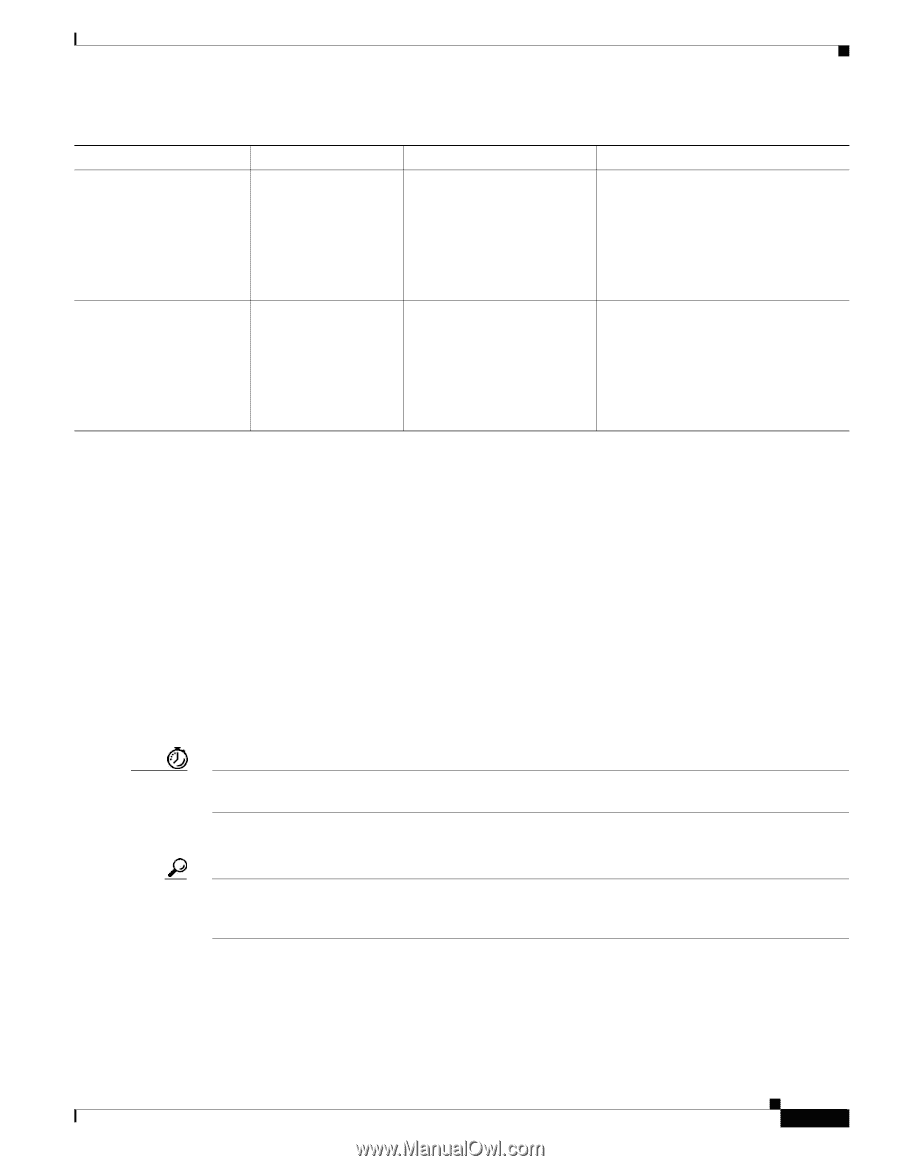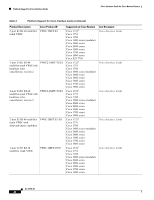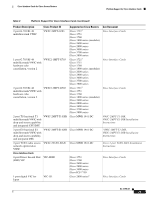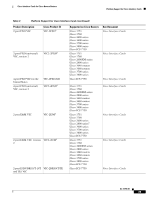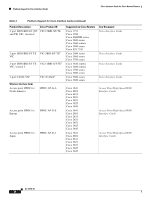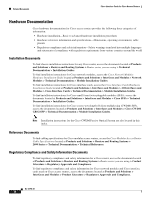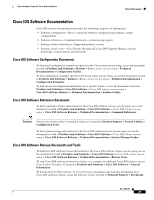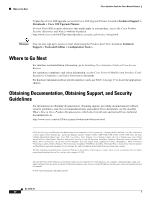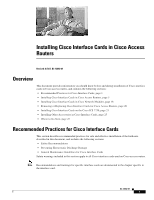Cisco 1601 Hardware Installation Guide - Page 29
Related Documents - r login
 |
View all Cisco 1601 manuals
Add to My Manuals
Save this manual to your list of manuals |
Page 29 highlights
Cisco Interface Cards for Cisco Access Routers Related Documents Table 4 Platform Support for Cisco Interface Cards (continued) Product Description Cisco Product ID Supported on Cisco Routers See Document GSM 3G Wireless WAN HWIC-3G-GSM HWIC Cisco 1841 Cisco 2801 Cisco 2811 Cisco 2821 Cisco 2851 Cisco 3825 Cisco 3845 3G Wireless WAN Interface Cards to a Network CDMA 3G Wireless WAN HWIC-3G-CDMA HWIC Cisco 1841 Cisco 2801 Cisco 2811 Cisco 2821 Cisco 2851 Cisco 3825 Cisco 3845 3G Wireless WAN Interface Cards to a Network 1. Supported on Cisco 2600XM and Cisco 2691 routers only. 2. Not supported on Cisco 2801 routers. 3. Not supported on Cisco 1603 and Cisco 1604 routers. 4. Supported on Cisco 1603 and Cisco 1604 routers only. 5. Cisco 1721 router supports these cards in data mode only. 6. In Cisco 1751 and Cisco 1760 routers, can be directly installed into a router interface slot. For other routers, cannot be installed directly into Cisco router interface card slots. Install in a voice network module (NM-1V or NM-2V). Related Documents Cisco product documentation is available online at www.cisco.com (also known as Cisco.com), and is accessible through multiple navigation paths. To access the documents and tools described in this section, you must have an account on Cisco.com. If you do not have an account or have forgotten your username or password, click Cancel at the login dialog box and follow the instructions that appear. Timesaver To access Cisco product documentation as it appeared on Cisco Connection Online (CCO), click on the Technical Documentation link in the right-hand Quick Links column on the Cisco.com homepage. To print a document in its original page format, access the online document, and click the PDF icon. Tip Some authors provide a full-length "book" PDF, usually located above or below the links to the book chapter files on the main book index page. Use this book-length PDF to generate printed copies of the entire book. OL-12796-01 27