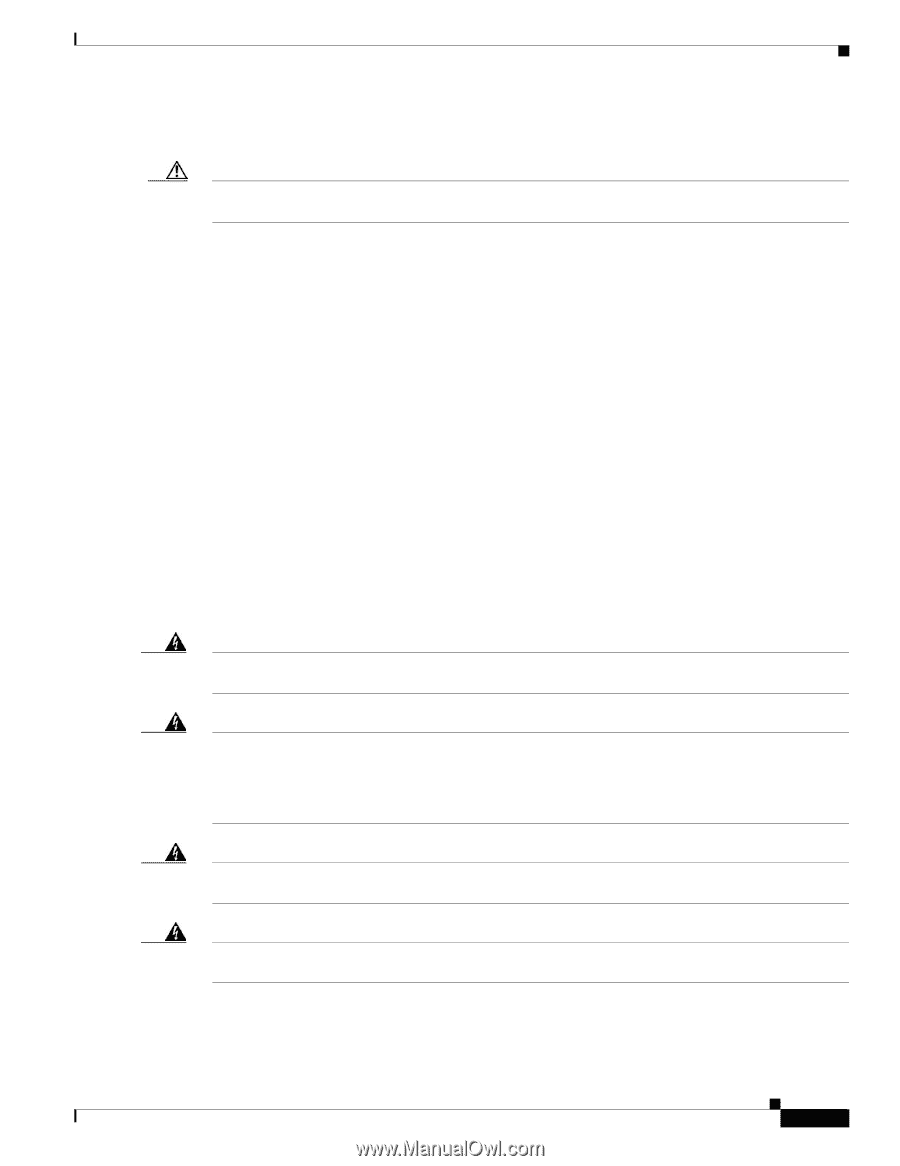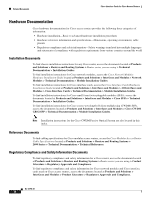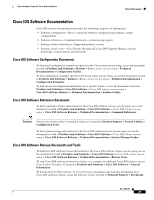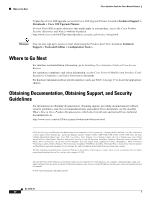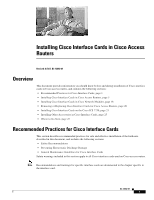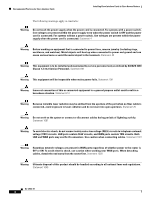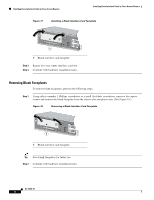Cisco 1601 Hardware Installation Guide - Page 35
General Maintenance Guidelines for Cisco Interface Cards, Safety Warnings for Cisco Interface Cards
 |
View all Cisco 1601 manuals
Add to My Manuals
Save this manual to your list of manuals |
Page 35 highlights
Installing Cisco Interface Cards in Cisco Access Routers Recommended Practices for Cisco Interface Cards • Connect the wrist strap clip to an unpainted portion of the chassis frame to channel unwanted ESD voltages to ground. Caution The wrist strap and clip must be used correctly to ensure proper ESD protection. Periodically confirm that the resistance value of the ESD-preventive wrist strap is between 1 and 10 megohms (Mohm). • If no wrist strap is available, ground yourself by touching the metal part of the router chassis. General Maintenance Guidelines for Cisco Interface Cards The following maintenance guidelines apply to Cisco interface cards: • Keep the router chassis area clear and dust-free during and after installation. • If you remove the chassis cover for any reason, store it in a safe place. • Do not perform any action that creates a hazard to people or makes equipment unsafe. • Keep walk areas clear to prevent falls or damage to equipment. • Follow installation and maintenance procedures as documented by Cisco Systems, Inc. Safety Warnings for Cisco Interface Cards The following safety warning statements apply to all hardware procedures involving Cisco interface cards for Cisco access routers. Translations of these warnings are available in the Cisco Network Modules and Interface Cards Regulatory Compliance and Safety Information document, which ships with all individual Cisco interface card orders, and is also available online. Warning Before working on a chassis or working near power supplies, unplug the power cord on AC units; disconnect the power at the circuit breaker on DC units. Statement 12 Warning Two people are required to lift the chassis. Grasp the chassis underneath the lower edge and lift with both hands. To prevent injury, keep your back straight and lift with your legs, not your back. To prevent damage to the chassis and components, never attempt to lift the chassis with the handles on the power supplies or on the interface processors, or by the plastic panels on the front of the chassis. These handles were not designed to support the weight of the chassis. Statement 194 Warning Only trained and qualified personnel should be allowed to install or replace this equipment. Statement 1030 Warning Ultimate disposal of this product should be handled according to all national laws and regulations. Statement 1040 OL-12842-01 3