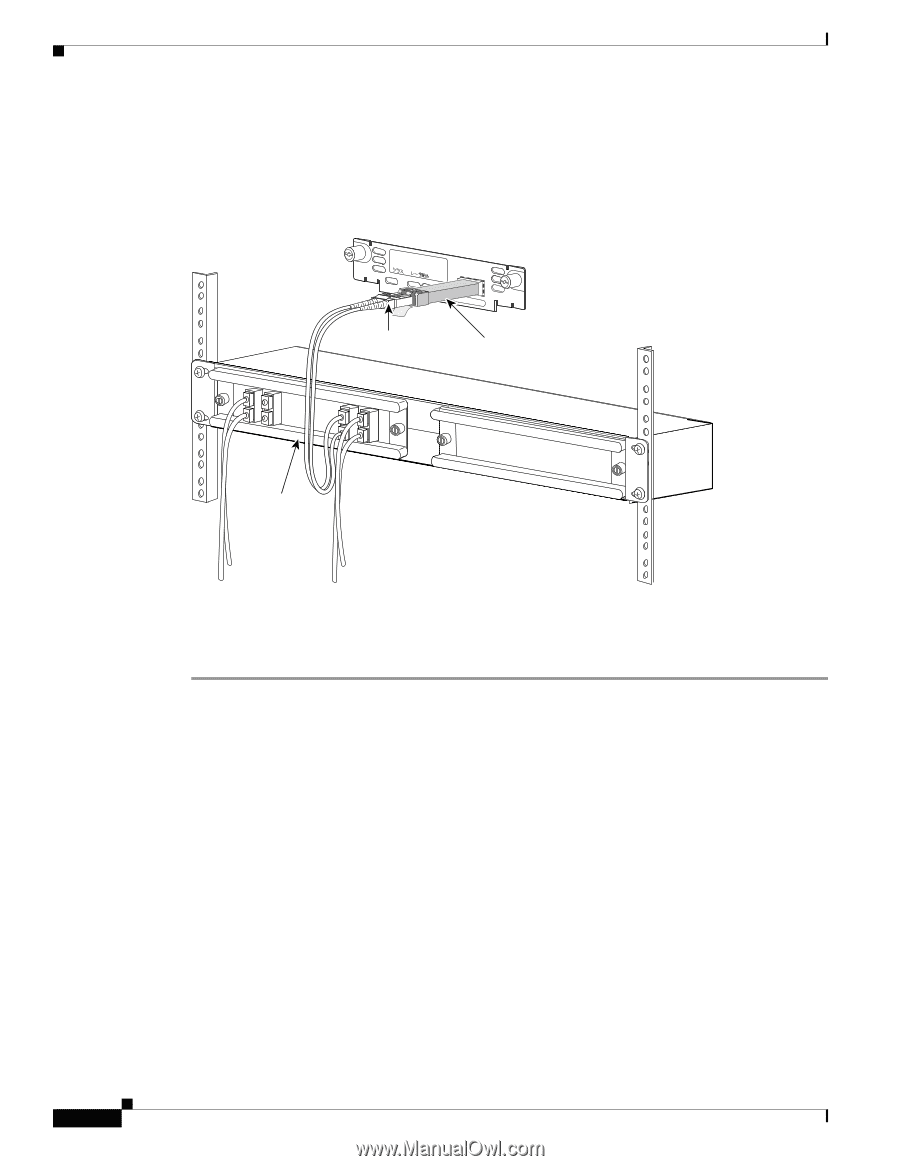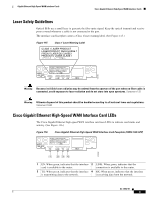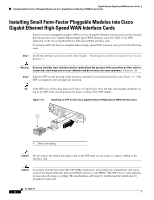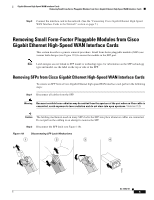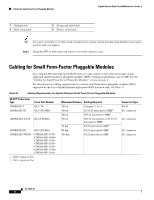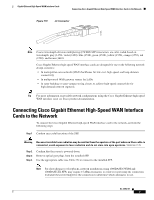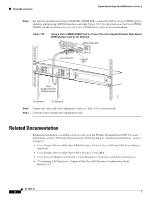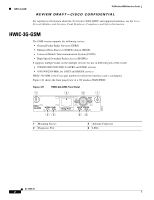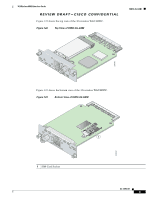Cisco 1601 Hardware Installation Guide - Page 174
Related Documentation, Step 5
 |
View all Cisco 1601 manuals
Add to My Manuals
Save this manual to your list of manuals |
Page 174 highlights
Related Documentation Gigabit Ethernet High-Speed WAN Interface Cards Step 5 For network installations that use 1000BASE-CWDM SFPs, connect the SFP to a Cisco CWDM optical add-drop multiplexing (OADM) interface card. (See Figure 120.) For information on the Cisco CWDM OADM, see the Installation Note for the Cisco CWDM Passive Optical System document. Figure 120 Using a Cisco CWDM OADM Card to Connect the Cisco Gigabit Ethernet High-Speed WAN Interface Card to the Network H1GWEI-CS-FP PCLPARRLSOAOESDDRSUUIPCT11RTLLOOAADSSLEUEARKRSTDEPERDRCECOLRLDAAUKSSSLCEAETS11SE 1 EN LINK TX RX HWIC-1GE-SFP GE 0 LC connector CWDM SFP 117367 Dual Single-Channel OADM module To Network To Network Step 6 Connect the other end of the appropriate cable (see Table 35) to your network. Step 7 Continue router startup and configuration tasks. Related Documentation Related documentation is available on Cisco.com or on the Product Documentation DVD. For more information, see the "Obtaining Documentation, Obtaining Support, and Security Guidelines" section on page 9. • Cisco Gigabit Ethernet High-Speed WAN Interface Card for Cisco 2800 and 3800 Series Routers, data sheet • Cisco Gigabit Ethernet High-Speed WAN Interface Card, Q&A • Cisco Network Modules and Interface Cards Regulatory Compliance and Safety Information • "Configuring LAN Interfaces" chapter of the Cisco IOS Interface Configuration Guide, Release 12.2 OL-12852-01 8