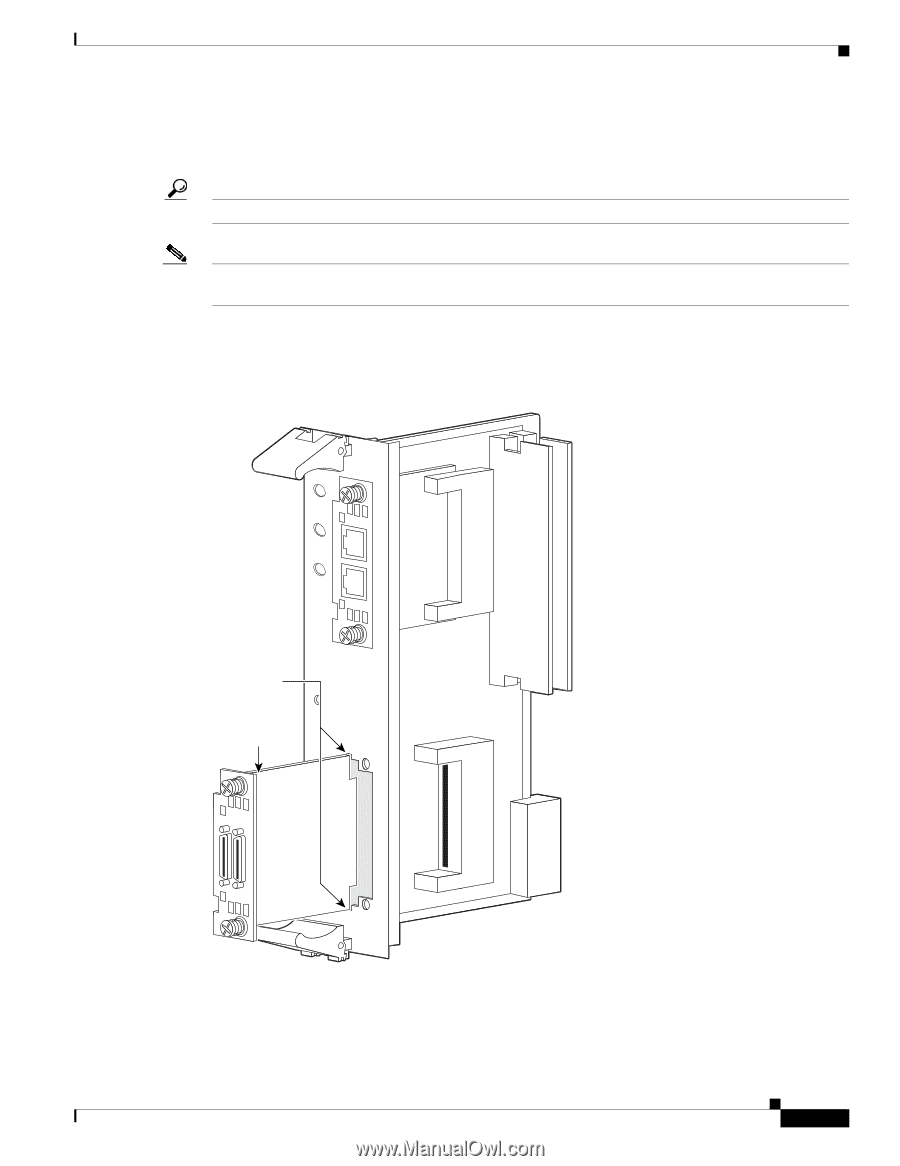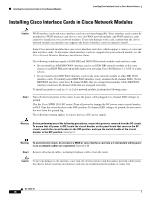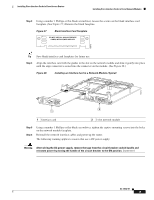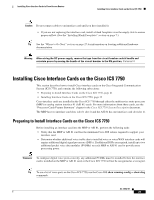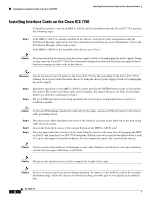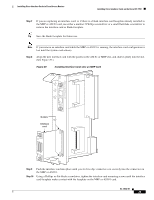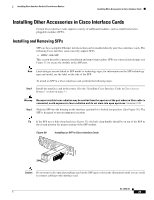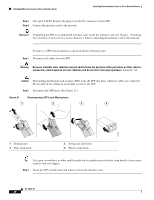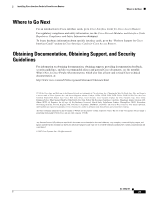Cisco 1601 Hardware Installation Guide - Page 55
Installing Interface Cards into an MRP Card, Step 7
 |
View all Cisco 1601 manuals
Add to My Manuals
Save this manual to your list of manuals |
Page 55 highlights
Installing Cisco Interface Cards in Cisco Access Routers Installing Cisco Interface Cards on the Cisco ICS 7750 Step 7 If you are replacing an interface card, or if there is a blank interface card faceplate already installed in the MRP or ASI 81 card, use either a number 2 Phillips screwdriver or a small flat-blade screwdriver to remove the interface card or blank faceplate. Tip Save the blank faceplate for future use. Note If you remove an interface card while the MRP or ASI 81 is running, the interface card configuration is lost until the system card reboots. Step 8 Align the new interface card with the guides in the ASI 81 or MRP slot, and slide it gently into the slot. (See Figure 29.) Figure 29 Installing Interface Cards into an MRP Card STATUS ALARM SLOT 0 Multiservice Route Processor 200 Guides SHTDN Interface card SLOT 1 65736 Step 9 Step 10 Push the interface card into place until you feel its edge connector seat securely into the connector on the MRP or ASI 81. Using a Phillips or flat-blade screwdriver, tighten the interface card mounting screws until the interface card faceplate makes contact with the faceplate on the MRP or ASI 81 card. OL-12842-01 23