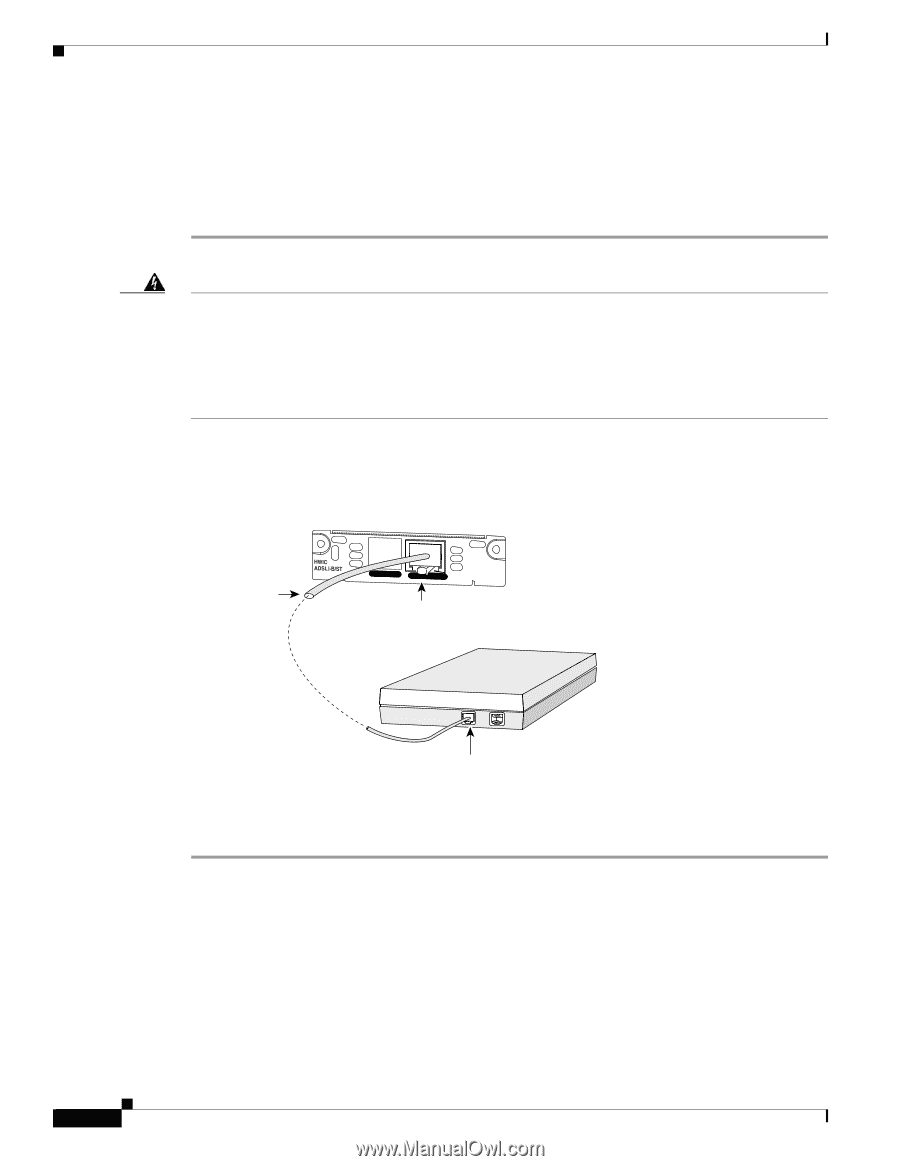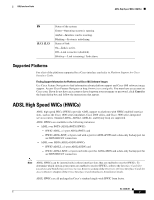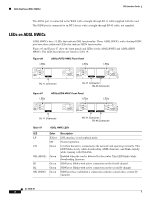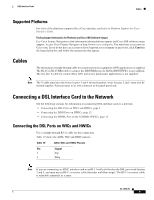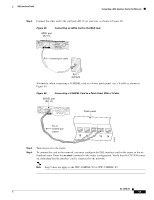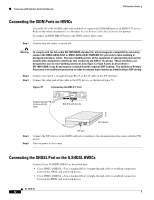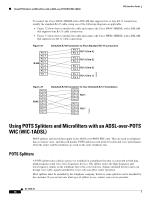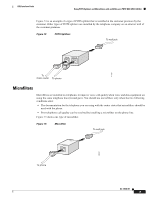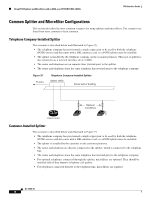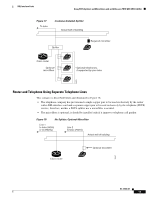Cisco 1601 Hardware Installation Guide - Page 108
Connecting the ISDN Ports on HWICs, Connecting the SHDSL Port on the G.SHDSL HWICs
 |
View all Cisco 1601 manuals
Add to My Manuals
Save this manual to your list of manuals |
Page 108 highlights
Connecting a DSL Interface Card to the Network DSL Interface Cards Connecting the ISDN Ports on HWICs Use an RJ-45-to-RJ-45 BRI cable (not included) to connect the ISDN BRI port to an ISDN NT1 device. Refer to the online document Cisco Modular Access Router Cable Specifications for pinouts. To connect an ISDN BRI S/T port to the WAN, follow these steps: Step 1 Confirm that the router is turned off. Warning To comply with the Telcordia GR-1089 NEBS standard for electromagnetic compatibility and safety, connect the HWIC-ADSL-B/ST or HWIC-ADSLI-B/ST ISDN BRI S/T port only to intra-building or unexposed wiring or cable. The intra-building port(s) of the equipment or subassembly must not be metallically connected to interfaces that connect to the OSP or its wiring. These interfaces are designed for use as intra-building interfaces only (Type 2 or Type 4 ports as described in GR-1089-CORE, Issue 4) and require isolation from the exposed OSP cabling. The addition of Primary Protectors is not sufficient protection in order to connect these interfaces metallically to OSP wiring. Step 2 Connect one end of a straight-through RJ-45-to-RJ-45 cable to the S/T interface. Step 3 Connect the other end of the cable to the NT1 device, as shown in Figure 70. Figure 70 Connecting the BRI S/T Port Straight-through RJ-45-to-RJ-45 cable LP CD B1 OK B2 SEE MANUAL OK BEFORE ADSL ISDN BRI S/T INSTALLATION BRI S/T port (RJ-45) 127428 NT1 device Step 4 Step 5 S/T port Connect the NT1 device to the ISDN wall jack according to the documentation that came with the NT1 device. Turn on power to the router. Connecting the SHDSL Port on the G.SHDSL HWICs Connect Cisco G.SHDSL HWICs as described next: • Cisco HWIC-2SHDSL-Use a standard RJ-11 straight-through cable to establish connection between the HWIC and a network device. • Cisco HWIC-4SHDSL-Use a standard RJ-45 straight-through cable to establish connection between the HWIC and a network device. OL-12846-01 12