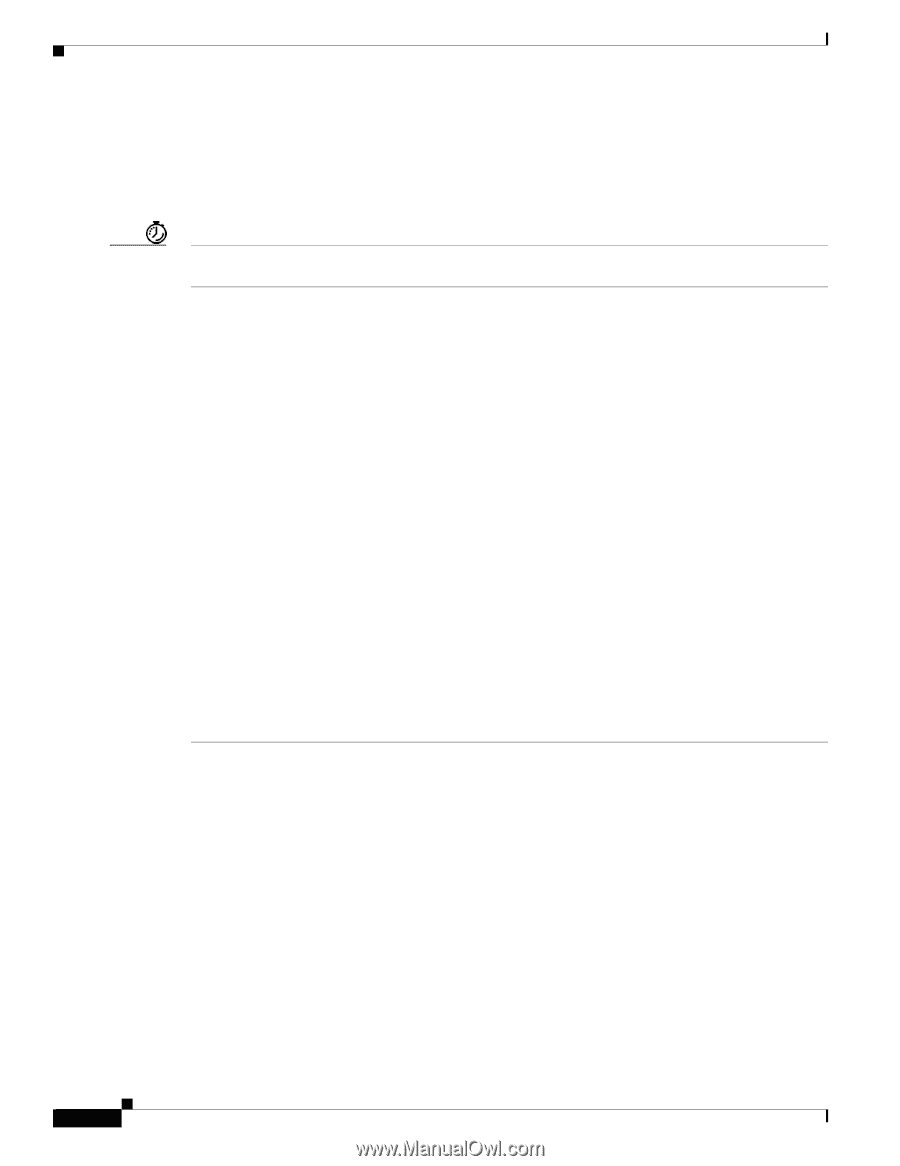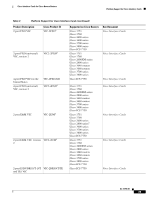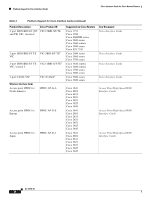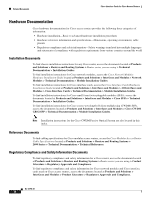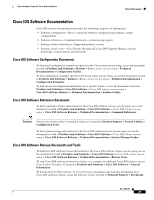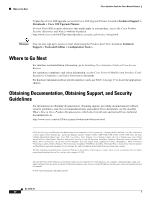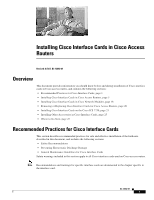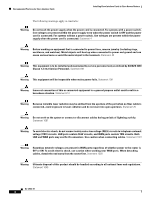Cisco 1601 Hardware Installation Guide - Page 32
Where to Go Next, Obtaining Documentation, Obtaining Support, and Security Guidelines - configuration
 |
View all Cisco 1601 manuals
Add to My Manuals
Save this manual to your list of manuals |
Page 32 highlights
Where to Go Next Cisco Interface Cards for Cisco Access Routers To plan for a Cisco IOS upgrade, access the Cisco IOS Upgrade Planner, located at Technical Support > Downloads > Cisco IOS Upgrade Planner. To view Cisco IOS security advisories that might apply to your product, access the Cisco Product Security Advisories and Notices website located at http://www.cisco.com/en/US/products/products_security_advisories_listing.html. Timesaver You can also sign up to receive e-mail alerts using the Product Alert Tool, located at Technical Support > Tools and Utilities > Configuration Tools >. Where to Go Next For interface card installation information, go to Installing Cisco Interface Cards in Cisco Access Routers For regulatory compliance and safety information, see the Cisco Network Modules and Interface Cards Regulatory Compliance and Safety Information document. For hardware information about specific interface cards, use Table 4 on page 15 to locate the appropriate chapter. Obtaining Documentation, Obtaining Support, and Security Guidelines For information on obtaining documentation, obtaining support, providing documentation feedback, security guidelines, and also recommended aliases and general Cisco documents, see the monthly What's New in Cisco Product Documentation, which also lists all new and revised Cisco technical documentation, at: http://www.cisco.com/en/US/docs/general/whatsnew/whatsnew.html CCVP, the Cisco logo, and Welcome to the Human Network are trademarks of Cisco Systems, Inc.; Changing the Way We Work, Live, Play, and Learn is a service mark of Cisco Systems, Inc.; and Access Registrar, Aironet, Catalyst, CCDA, CCDP, CCIE, CCIP, CCNA, CCNP, CCSP, Cisco, the Cisco Certified Internetwork Expert logo, Cisco IOS, Cisco Press, Cisco Systems, Cisco Systems Capital, the Cisco Systems logo, Cisco Unity, Enterprise/Solver, EtherChannel, EtherFast, EtherSwitch, Fast Step, Follow Me Browsing, FormShare, GigaDrive, HomeLink, Internet Quotient, IOS, iPhone, IP/TV, iQ Expertise, the iQ logo, iQ Net Readiness Scorecard, iQuick Study, LightStream, Linksys, MeetingPlace, MGX, Networkers, Networking Academy, Network Registrar, PIX, ProConnect, ScriptShare, SMARTnet, StackWise, The Fastest Way to Increase Your Internet Quotient, and TransPath are registered trademarks of Cisco Systems, Inc. and/or its affiliates in the United States and certain other countries. All other trademarks mentioned in this document or Website are the property of their respective owners. The use of the word partner does not imply a partnership relationship between Cisco and any other company. (0711R) Any Internet Protocol (IP) addresses used in this document are not intended to be actual addresses. Any examples, command display output, and figures included in the document are shown for illustrative purposes only. Any use of actual IP addresses in illustrative content is unintentional and coincidental. © 2007 Cisco Systems, Inc. All rights reserved. OL-12796-01 30