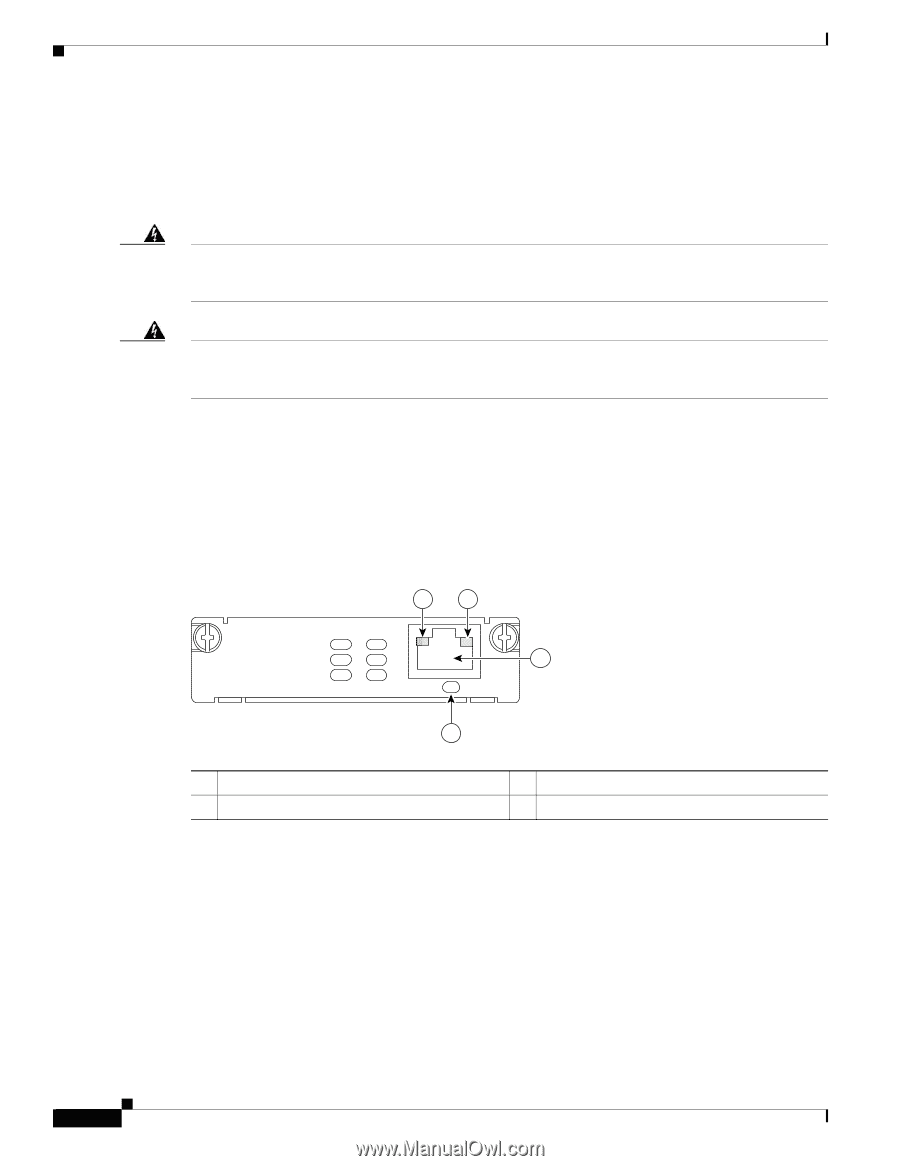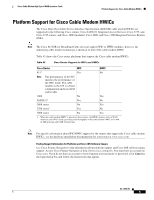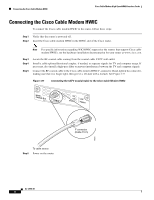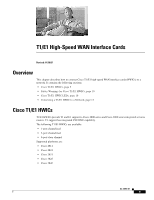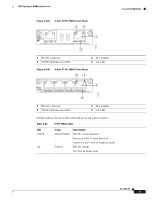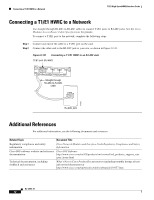Cisco 1601 Hardware Installation Guide - Page 212
Safety Warnings for Cisco T1/E1 HWICs, Cisco T1/E1 HWIC LEDs
 |
View all Cisco 1601 manuals
Add to My Manuals
Save this manual to your list of manuals |
Page 212 highlights
Safety Warnings for Cisco T1/E1 HWICs T1/E1 High-Speed WAN Interface Cards Safety Warnings for Cisco T1/E1 HWICs The following safety warnings apply to installation procedures involving Cisco T1/E1 HWICs. Translations of these warnings are available in the Cisco Network Modules and Interface Cards Regulatory Compliance and Safety Information document, which is available online. Warning To avoid electric shock, do not connect safety extra-low voltage (SELV) circuits to telephone-network voltage (TNV) circuits. LAN ports contain SELV circuits, and WAN ports contain TNV circuits. Some LAN and WAN ports both use RJ-45 connectors. Use caution when connecting cables. Statement 1021 Warning Hazardous network voltages are present in WAN ports regardless of whether power to the unit is OFF or ON. To avoid electric shock, use caution when working near WAN ports. When detaching cables, detach the end away from the unit first. Statement 1026 Cisco T1/E1 HWIC LEDs T1/E1 HWICs have 2 LEDs for each port that indicate the functionality of the T1 or E1 connection. Figure 0-138, Figure 0-139, and Figure 0-140 show the front panels and LEDs on the 1-port, 2-port, and 4-port HWICs, respectively. The LEDs are described in Table 0-46. Figure 0-138 1-Port T1/E1 HWIC Front Panel 3 4 HWIC1CE1T1-PRI 1 CD/LP PO AL 2 170619 1 RJ-48C connector 3 CD/LP LED (bicolor LED) 2 Port number 4 AL LED OL-12851-01 10