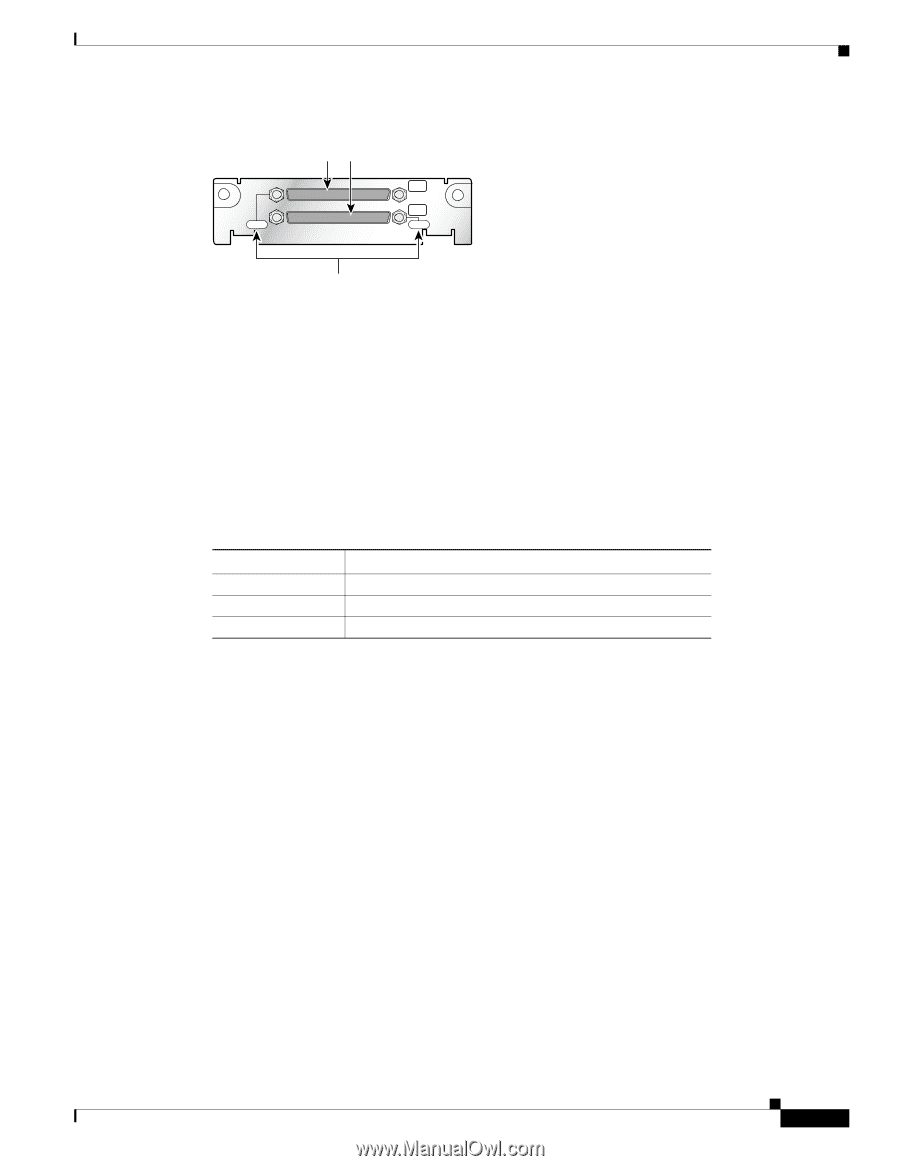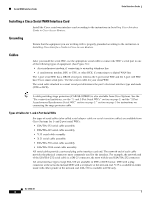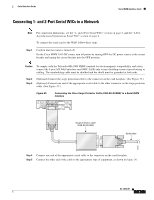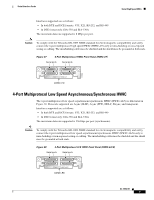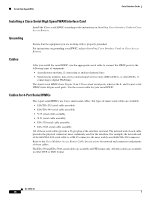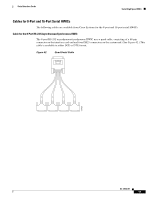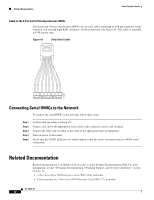Cisco 1601 Hardware Installation Guide - Page 69
LED Status, Supported Platforms, Prerequisites for Connecting Serial HWICs to the Network, Definition
 |
View all Cisco 1601 manuals
Add to My Manuals
Save this manual to your list of manuals |
Page 69 highlights
Serial Interface Cards Serial High Speed WICs Figure 41 16-Port Asynchronous HWIC Front Panel (HWIC-16A) Serial ports 117623 CONN HWIC-16A 8-15 0-7 CONN CONN LEDs LED Status Due to the high port density on the HWIC front panels, the amount of LED status per port is limited. There is no room for individual LEDs to indicate transmit or receive activity, or clock status. HWIC-4T and HWIC-4A/S have a single bi-color LED to monitor status over four ports. HWIC-8A has a single LED to monitor status over 8 ports. There are two LEDs on the HWIC-8A/S-RS232 that monitor 4 ports each. On the HWIC-16A, two LEDs monitor 8 ports each. See Table 8 for the definition of HWIC LED Status. Table 8 HWIC LED Status LED Status Solid Green Solid Yellow Off Definition Monitored ports are active (have initialized without error). At least one monitored port is in loopback mode. Monitored ports are not active or have failed to initialize. Supported Platforms For a list of the platforms supported by a Cisco interface card refer to Platform Support for Cisco Interface Cards. Finding Support Information for Platforms and Cisco IOS Software Images Use Cisco Feature Navigator to find information about platform support and Cisco IOS software image support. Access Cisco Feature Navigator at http://www.cisco.com/go/fn. You must have an account on Cisco.com. If you do not have an account or have forgotten your username or password, click Cancel at the login dialog box and follow the instructions that appear. Prerequisites for Connecting Serial HWICs to the Network Before connecting a serial high speed WIC (HWIC) to the network, ensure that the HWIC is installed in the router, the equipment is properly grounded, and you have the proper cables for connecting the HWIC to the network. This section describes the preparation necessary before connecting a Cisco serial HWIC to the network. OL-12843-01 9