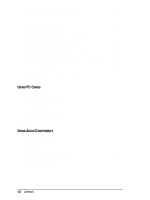Compaq Armada 7700 Armada 7700 Family of Personal Computers Reference Guide - Page 9
Ch 1 Getting Started
 |
View all Compaq Armada 7700 manuals
Add to My Manuals
Save this manual to your list of manuals |
Page 9 highlights
1 Chapter GETTING STARTED This chapter tells how to set up the computer for the first time. It describes the steps shown on the graphical poster and tells how to install the software that comes with the computer. Unpacking the Computer Before you begin, make sure you have removed everything from the box: s Computer with the following removable devices: t Diskette drive t Hard drive t Lithium ion battery pack t Weight saver t CD-ROM drive (included with some models) s Power cord s Hard drive carrying case s MultiBay device carrying case s Slipcase Getting Started 1-1

Getting Started
1-1
Chapter
1
G
ETTING
S
TARTED
This chapter tells how to set up the computer for the first time.
It describes the steps shown on the graphical poster and tells how
to install the software that comes with the computer.
Unpacking the Computer
Before you begin, make sure you have removed everything from
the box:
■
Computer with the following removable devices:
Diskette drive
Hard drive
Lithium ion battery pack
Weight saver
CD-ROM drive (included with some models)
■
Power cord
■
Hard drive carrying case
■
MultiBay device carrying case
■
Slipcase