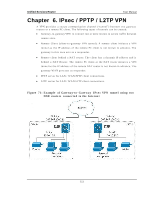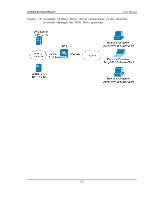D-Link DSR-150N DSR-150 User Manual - Page 110
Protecting from Internet Attacks
 |
View all D-Link DSR-150N manuals
Add to My Manuals
Save this manual to your list of manuals |
Page 110 highlights
Unified Services Router Figure 69 : Intrus ion Pre ve ntion fe ature s on the route r User Manual 5.12 Protecting from Internet Attacks Advanced > Advanced Network > Attack Checks A t t acks can b e malicio u s s ecu rit y b reach es o r u n in t en t io n al n et wo rk is s u es t h at ren d er t h e ro u t er u n u s ab le. A t t ack ch ecks allo w y o u t o man ag e W A N s ecu rit y threats s uch as continual ping requests and dis covery via A RP s cans . TCP and UDP flo o d at t ack ch ecks can b e en ab led t o man ag e ext reme u s ag e o f W A N res o u rces . A dditionally certain Denial-of-Service (DoS) attacks can be blocked. These attacks , if uninhibited, can us e up proces s ing power and bandwidth and prevent regular n et wo rk s erv ices fro m ru n n in g n o rmally . ICM P p acket flo o d in g , SYN t raffic flo o d in g , an d Ech o s torm t h res ho lds can b e con fig ured t o t emp orarily s usp ect t raffic from the offending s ource. 108