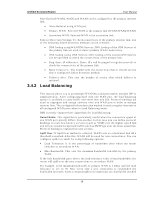D-Link DSR-150N DSR-150 User Manual - Page 48
Connection Status information for both WAN ports
 |
View all D-Link DSR-150N manuals
Add to My Manuals
Save this manual to your list of manuals |
Page 48 highlights
Unified Services Router User Manual Figure 25 : Conne ction Status inform at io n for both WAN ports Th e W A N s t at us p age allo ws y ou t o En ab le o r Dis ab le s t at ic W A N lin ks . Fo r W A N s et t in gs t h at are d y namically receiv ed fro m t h e ISP, y o u can Ren ew o r Releas e t h e lin k p aramet ers if req u ired . 46

Unified Services Router
User Manual
46
Figure 25: Connection Status information for both WAN ports
The WAN status page allows you to Enable or Disable static WAN links. For WAN
settings that are dynamically received from the ISP, you can Renew or Release the
link parameters if required.