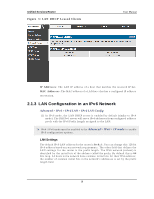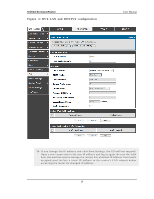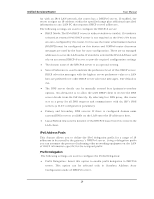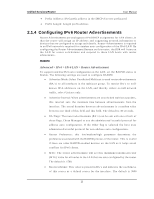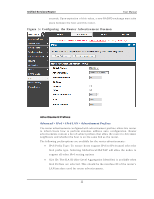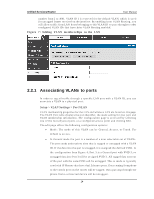D-Link DSR-150N DSR-150 User Manual - Page 21
IPv6 LAN and DHCPv6 configuration
 |
View all D-Link DSR-150N manuals
Add to My Manuals
Save this manual to your list of manuals |
Page 21 highlights
Unified Services Router Figure 4 : IPv6 LAN and DHCPv6 configurat io n User Manual If y o u ch an g e t h e IP ad d res s an d click Sav e Set t in g s , t h e GUI will n o t res p o n d . Op en a n ew co n n ect io n t o t h e n ew IP ad d res s an d lo g in ag ain . Be s u re t h e LA N h o s t (t h e mach in e u sed t o man ag e t h e ro u t er) h as o b t ain ed IP ad d res s fro m n ewly as s ig n ed p o o l (o r h as a s t at ic IP ad d res s in t h e ro u t er's LA N s u b n et ) b efo re acces s ing the router via changed IP addres s . 19

Unified Services Router
User Manual
19
Figure 4: IPv6 LAN and DHCPv6 configuration
If you change the IP address and click Save Settings, the GUI will not respond.
Open a new connection to the new IP address and log in again. Be sure the LAN
host (the machine used to manage the router) has obtained IP address from newly
assigned pool (or has a static IP address in th
e router’s LAN subnet) before
accessing the router via changed IP address.