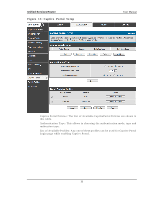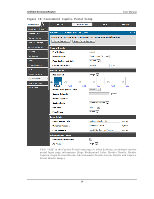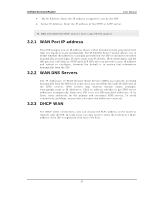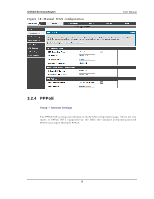D-Link DSR-150N DSR-150 User Manual - Page 36
Customized Captive Portal Setup
 |
View all D-Link DSR-150N manuals
Add to My Manuals
Save this manual to your list of manuals |
Page 36 highlights
Unified Services Router Figure 16: Cus tomize d Captive Portal Se tup User Manual Click "A d d " in t h e Cap t iv e Po rtal s etu p p ag e t o allo w d efin in g cu s t o mized cap t iv e p o rt al lo g in p ag e in fo rmat io n ( Pag e Backg ro u n d Co lo r, Head er Det ails , Head er Cap t io n , Lo g in Sect io n Det ails, A d vertis emen t Det ails , Fo o t er Det ails an d Cap t iv e Po rt al Head er Imag e ). 34

Unified Services Router
User Manual
34
Figure 16: Customized Captive Portal Setup
Click “Add” in the Captive Portal setup page to allow defining
customized captive
portal login page information (Page Background Color, Header Details, Header
Caption, Login Section Details, Advertisement Details, Footer Details and Captive
Portal Header Image).