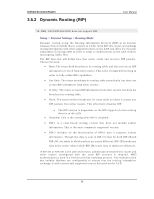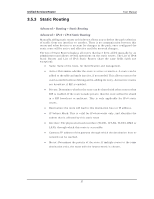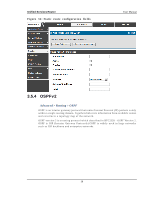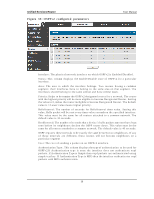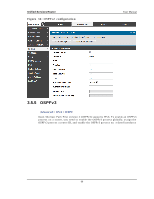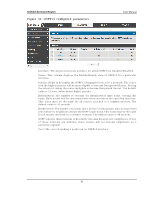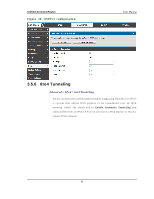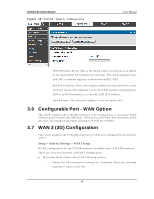D-Link DSR-150N DSR-150 User Manual - Page 61
OSPFv2 con d parameters
 |
View all D-Link DSR-150N manuals
Add to My Manuals
Save this manual to your list of manuals |
Page 61 highlights
Unified Services Router Figure 33 : OSPFv2 configure d parame te rs User Manual In t erface : Th e p h y s ical n et wo rk in t erface o n wh ich OSPFv 2 is En ab led / Dis ab led . St at u s : Th is co lu mn d is p lay s t h e En ab le/ Dis ab le s t at e o f OSPFv 2 fo r a p art icu lar in t e rfa c e . A rea: Th e area t o wh ich t h e in t erface b elo n g s . Two ro u t ers h av in g a co mmo n s eg men t ; t h eir in t erfaces h av e t o b elo n g t o t h e s ame area o n t h at s eg men t . Th e in t erfaces s h o u ld b elo n g t o t h e s ame s u b n et an d h av e s imilar mas k. Prio rit y : Help s t o d et ermin e t h e OSPFv 2 d es ig nated ro u t er fo r a n et wo rk. Th e ro u t er wit h t h e h ig h es t p rio rit y will b e mo re elig ib le t o b eco me Des ig n at ed Ro u t er. Set t in g t h e v alu e t o 0, makes t h e ro u t er in elig ib le t o b eco me Des ig n at ed Ro u t er. Th e d efau lt v alu e is 1.Lo wer v alu e mean s h ig h er p rio rit y . Hello In t erv al: Th e n u mb er o f s eco n d s fo r Hello In t erv al t imer v alu e . Set t in g t h is v alu e, Hello p acket will b e s en t ev ery t imer v alu e s eco nds o n t h e s p ecified in t erface. Th is v alu e mu s t b e t h e s ame fo r all ro u t ers at t ach ed t o a co mmo n n et wo rk. Th e default value is 10 s econds . Dead In t erv al: Th e n u mb er o f s econ ds t h at a d evice's h ello p acket s mu s t n o t h ave been s een b efo re it s n eig h b o u rs d eclare t h e OSPF ro u t er d o wn . Th is v alu e mu s t b e t h e s ame fo r all ro u t ers at tach ed t o a co mmo n n et wo rk. Th e d efau lt v alu e is 40 s eco n d s . OSPF req u ires t h ese in t erv als t o b e exact ly t h e s ame b et ween t wo n eig h b o u rs . If an y o f t h es e in t erv als are d ifferen t , t h es e ro u t ers will n o t b eco me n eig h b o u rs o n a p art icu lar s eg men t Cos t: The cos t of s ending a packet on an OSPFv2 interface. A u t h ent icat ion Ty pe:. Th is co lu mn d is play s t he t y pe o f au t h en t icat io n t o b e u s ed fo r OSPFv2.If Authentication type is none the interface does not authenticate os pf p acket s . If A u t hent icatio n Ty pe is Simp le t h en o s p f p acket s are au t h en t icat ed u s in g s imp le t ext key . If A u t h enticatio n Ty p e is M D5 t h en t h e in t erface au t h en t ica t es o s p f packets with MD5 authentication. 59