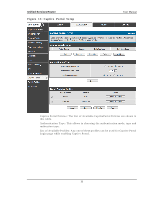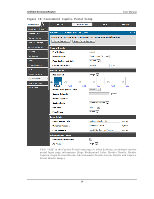D-Link DSR-150N DSR-150 User Manual - Page 32
UPnP Configuration
 |
View all D-Link DSR-150N manuals
Add to My Manuals
Save this manual to your list of manuals |
Page 32 highlights
Unified Services Router User Manual A d v ert is emen t Perio d : Th is is t h e freq u en cy t h at t h e ro u t er b ro ad cas t s UPn P in fo rmat io n o v er t h e n et wo rk. A larg e v alu e will min imize n et wo rk t raffic b u t caus e delays in identifying new UPnP devices to the network. A d v ert isemen t Time t o Liv e: Th is is exp res s ed in h o p s fo r each UPn P p acket . Th is is t h e n u mb er o f s t ep s a p acket is allo wed t o p ro p ag at e b efo re b ein g d is card ed . Small v alu es will limit t h e UPn P b ro ad cas t ran g e. A d efau lt o f 4 is t y p ical fo r networks with few s witches . Figure 13 : UPnP Configuratio n UPn P Po rt map Tab le Th e UPn P Po rt map Tab le h as t h e d et ails o f UPn P d ev ices t hat res po nd t o t h e ro u ter's ad v ert is emen t s . Th e fo llo win g in fo rmat io n is d is p lay ed fo r each d et ect ed d ev ice: Active: A yes /no indicating whether the port of the UPnP device that es tablis hed a connection is currently active Protocol: The network protocol (i.e. HTTP, FTP, etc.) us ed by the DSR Int. Port (Internal Port): The internal ports opened by UPnP (if any) Ext . Po rt (Ext ern al Po rt ): Th e ext ern al p o rt s o p en ed b y UPn P (if an y ) IP Addres s : The IP addres s of the UPnP device detected by this router Click Refres h t o refres h t h e p o rt map t ab le an d s earch fo r an y n ew UPn P d ev ices . 30