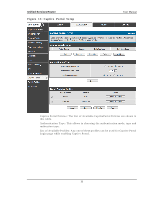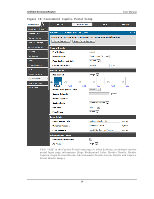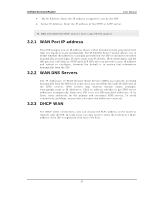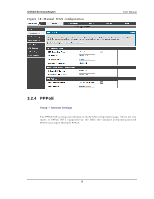D-Link DSR-150N DSR-150 User Manual - Page 39
WAN Port IP address, 2.2 WAN DNS Servers, 2.3 DHCP WAN
 |
View all D-Link DSR-150N manuals
Add to My Manuals
Save this manual to your list of manuals |
Page 39 highlights
Unified Services Router User Manual M y IP A d d res s : En t er t h e IP ad d res s as s ig n ed t o y o u b y t h e ISP. Serv er IP A d d res s : En t er t h e IP ad d res s o f t h e PPTP o r L2TP s erv er. DSR-150/150N/250/250N does n't have a dual W AN s upport. 3.2.1 WAN Port IP address 3.2.2 Yo u r ISP as s ig n s y o u an IP ad d res s t h at is eit h er d y n amic (n ewly g en erat ed each t ime y o u lo g in ) o r s t at ic (p erman ent). Th e IP A d d ress So u rce o p t io n allo ws y o u t o define whether the address is s tatically provided by the ISP or s hould be received d y n amically at each lo g in . If s t at ic, en t er y o ur IP ad d ress, IPv 4 s u b net mas k, and the ISP g at eway 's IP ad d ress. PPTP an d L2TP ISPs als o can p ro v ide a s t at ic IP ad d res s an d s u b n et t o co n fig u re, h o wev er t h e d efau lt is t o receiv e t h at in fo rmat io n d y n amically fro m t h e ISP. W AN DNS Serv ers 3.2.3 Th e IP A d d res s es o f W A N Do main Name Serv ers (DNS) are t y p ically p ro v id ed d y n amically fro m t h e ISP b u t in s o me cas es y ou can d efin e t h e s tatic IP ad d resses of t h e DNS s erv ers . DNS s erv ers map In t ern et d o main n ames (examp le: www.g o o g le.co m) t o IP ad d res s es . Click t o in d icat e wh et h er t o g et DNS s erv er ad d res s es au t o mat ically fro m y o u r ISP o r t o u s e ISP -s p ecified ad d res s es . If it s lat t er, en t er ad d res s es fo r t h e p rimary an d s eco n d ary DNS s erv ers . To av o id co n n ect iv it y p ro b lems , en s u re t h at y o u en t er t h e ad d res s es co rrect ly . DHCP W AN For DHCP client connections , you can choos e the MAC addres s of the router to reg is t er wit h t h e ISP. In s o me cas es y o u may n eed t o clo n e t h e LA N h o s t 's M A C ad d res s if t h e ISP is reg is t ered wit h t h at LA N h o s t . 37