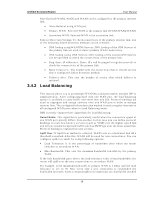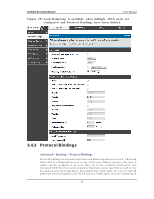D-Link DSR-150N DSR-150 User Manual - Page 52
Load Balancing
 |
View all D-Link DSR-150N manuals
Add to My Manuals
Save this manual to your list of manuals |
Page 52 highlights
Unified Services Router User Manual 3.4.2 No t e t h at b o th W AN1, W A N2 an d W A N3 can b e co nfig ured as t h e p rimary in t ern et lin k. Auto-Rollover us ing W AN port Primary W A N: Select ed W A N is t h e p rimary lin k ( W A N1/ W A N2/ W A N3) Secondary W AN: Selected W AN is the s econdary link. Failo v er Det ect io n Set tin gs: To ch eck co nn ectiv it y o f t h e p rimary in t ern et lin k, o n e o f t h e fo llo win g failu re d et ect io n met h o d s can b e s elect ed : DNS lo o ku p u s in g W A N DNS Serv ers : DNS Lo o ku p o f t h e DNS Serv ers o f t h e p rimary lin k are u s ed t o d et ect p rimary W A N co n n ect iv it y . DNS lo o ku p u s in g DNS Serv ers : DNS Lo o ku p o f t h e cu s t o m DNS Serv ers can b e s p ecified t o ch eck t h e co n n ect iv it y o f t h e p rimary lin k. Ping thes e IP addres s es : Thes e IP's will be pinged at regular intervals to ch eck t h e co n n ect iv it y o f t h e p rimary lin k. Ret ry In t erv al is : Th e n u mb er t ells t h e ro u t er h o w o ft en it s h o u ld ru n t h e ab o v e co n fig u red failu re d et ect io n met h o d . Failo v er aft er: Th is s et s t h e n u mb er o f ret ries aft er wh ich failo v er is in it ia t e d . Load Balancing Th is feat u re allo ws y o u t o u se mu lt ip le W A N lin ks (an d p res u mab ly mu lt ip le ISP's ) s imu lt an eo u s ly . A ft er co n fig u rin g mo re t h an o n e W A N p o rt , t h e lo ad b alan cin g o p t io n is av ailab le t o carry t raffic o v er mo re t h an o n e lin k. Pro t o co l b in d in g s are u s ed t o s eg reg at e an d as s ig n s erv ices o v er o n e W A N p o rt in o rd er t o man ag e in t ern et flo w. Th e co n fig ured failu re d et ect ion met h od is u sed at reg ular in t erv als on all co n fig u red W A N p o rt s wh en in Lo ad Balan cin g mo d e. DSR cu rren t ly s u p p o rt t h ree alg o rit h ms fo r Lo ad Bal an cin g : Round Robi n: Th is alg o rit h m is p art icu larly u s efu l wh en t h e co n n ect io n s p eed o f one W AN port greatly differs from another. In this cas e you can define protocol b in d in g s t o ro u t e lo w-lat en cy s erv ices (s u ch as VOIP) o v er t h e h ig h er -s p eed lin k an d let lo w-v o lu me b ackg ro u nd t raffic (s u ch as SM TP) g o o v er t h e lo wer s p eed lin k. Pro t o co l b in d in g is exp lain ed in n ext s ect io n . S pi l l Over : If Sp ill Ov er met h o d is s elect ed , W A N1 act s as a d ed icat ed lin k t ill a t h res h old is reached. A ft er t h is , W A N2 will b e u s e d fo r n ew co n n ect io n s . Yo u can co n fig u re s p ill-o v er mo d e b y u s in g fo llo win g o p t io n s : Lo ad To leran ce: It is t h e p ercen t ag e o f b an d wid t h aft er wh ich t h e ro u t er s witches to s econdary W AN. M ax Ban d wid t h : Th is s et s t h e maximu m b an d wid t h t o lerab le b y t h e p rimary W A N. If t h e lin k b an d wid t h g o es ab o v e t h e lo ad t o leran ce v alu e o f max b an d wid t h , t h e ro u t er will s p ill-o v er t h e n ext co n n ect io n s t o s eco n d ary W A N. Fo r examp le, if t h e maximu m b an d wid t h o f p rimary W A N is 1 Kb p s an d t h e lo ad t o leran ce is s et t o 70. No w ev ery t ime a n ew co n n ect io n is es t ab lis h ed t h e b an d wid t h in creases. A ft er a cert ain n u mb er o f co n nect ions s ay b an d wid t h reach ed 50