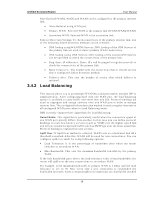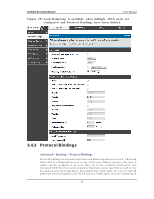D-Link DSR-150N DSR-150 User Manual - Page 50
Advanced > Advanced Network > Traffic Management > Traffic Selectors, Advanced >
 |
View all D-Link DSR-150N manuals
Add to My Manuals
Save this manual to your list of manuals |
Page 50 highlights
Unified Services Router User Manual For finer control, the Rate profile type can be us ed. W ith this option the min imu m an d maximu m b an d wid t h allo wed b y t h is p ro file can b e limit ed . Choos e the W AN interface that the profile s hould be as s ociated with . Figure 27 : B andwid t h Profile Configurat io n page Ad va nced > Ad vanced Network > Traffic Ma nagement > Tra ffic Selectors Once a profile has been created it can then be as s ociated with a traffic flow from the LA N t o W A N. To creat e a t raffic s elect o r, click A d d o n t h e Traffic Select o rs p ag e. Traffic s elect or co n fig uratio n b in d s a b an d wid t h p ro file t o a t y p e o r s o u rce o f LA N traffic with the following s ettings : Available profiles : As s ign one of the defined bandwidth profiles Serv ice: Yo u can h av e t h e s elect ed b an d wid t h reg u lat io n ap p ly t o a s p ecific s erv ice (i.e. FTP) fro m t h e LA N. If y o u d o n o t s ee a s ervice t h at y ou wan t , y o u can co n fig u re a cu sto m s erv ice th rou gh th e Advanced > Firewall Setting s > Custom Services p age. To h ave t h e p ro file ap p ly t o all s erv ices , s elec t A NY. Traffic Select o r M at ch Ty p e: t h is d efin es t h e p aramet er t o filt er ag ain s t wh en ap p ly in g t h e b an d wid t h p ro file. A s p ecific mach in e o n t h e LA N can b e id en t ified v ia IP ad d res s o r M A C ad d res s , o r t h e p ro file can ap p ly t o a LA N p o rt o r VLA N g ro u p . A s well a wireles s n et wo rk can b e s elect ed b y it s BSSID for bandwidth s haping. 48