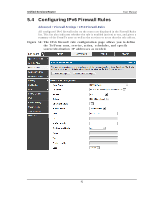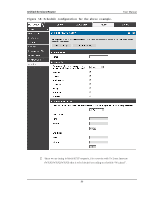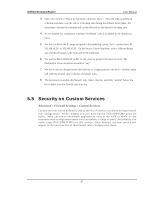D-Link DSR-150N DSR-150 User Manual - Page 97
Select Saturday and Sunday
 |
View all D-Link DSR-150N manuals
Add to My Manuals
Save this manual to your list of manuals |
Page 97 highlights
Unified Services Router FrEom x WaAN Users Lomg p le 4: Bloc 10.1.0.52 Any Never User Manual Exampl e 4 : Blo ck t raffic b y s ch edu le if g en erated fro m s p ecific ran g e o f mach in es Us e Cas e: Blo ck all HTTP t raffic o n t h e weeken d s if t h e req u es t o rig in at es fro m a s p ecific g ro u p o f mach in es in t h e LA N h av in g a kn o wn ran g e o f IP ad d res s es , an d an y o n e co min g in t h ro u g h t h e Net wo rk fro m t h e W A N (i.e. all remo t e u s ers ). Confi g ur ati on: 1. Setup a schedule: To s etup a s chedule that affects traffic on weekends only, navigate to Security: Sch ed u le, an d n ame t h e s ch ed u le "W eeken d " Defin e "weeken d " t o mean 12 am Sat u rd ay mo rn in g t o 12 am M o n d ay mo rn in g - all day Saturday & Sunday In t h e Sch ed u led d ays b o x, ch eck t h at y o u wan t t h e s ch ed u le t o b e act iv e fo r "s pecific days ". Select "Saturday" and "Sunday" In t h e s ch ed u led t ime o f d ay , s elect "all d ay " - t h is will ap p ly t h e s ch ed u le between 12 am to 11:59 pm of the s elected day. Click apply - now s chedule "Weekend" is olates all day Saturday and Sunday from the res t of the week. 95