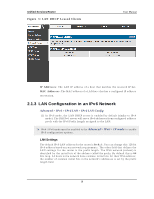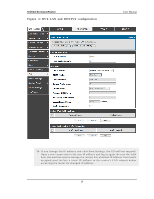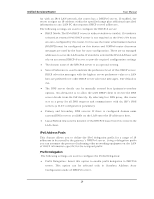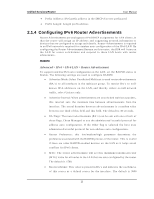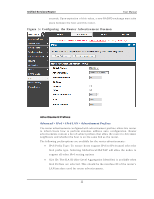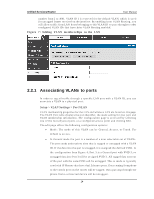D-Link DSR-150N DSR-150 User Manual - Page 25
VLAN Configuration
 |
View all D-Link DSR-150N manuals
Add to My Manuals
Save this manual to your list of manuals |
Page 25 highlights
Unified Services Router User Manual IPv 6 Prefix: W h en u s ing Glo b al/ Lo cal/ISA TAP p refixes , t h is field is u s ed to define the IPv6 n etwork advertis ed by this router. IPv 6 Prefix Len g t h : Th is v alu e in d icat e s t h e n u mb er co n t ig u o u s , h ig h er order bits of the IPv6 addres s that define up the network portion of the addres s . Typically this is 64. Prefix Lifet ime: Th is d efin es t h e d u rat io n (in s eco n d s ) t h at t h e req u es t in g n o d e is allo wed t o u s e t h e adv ert is ed p refix. It is an alo g o u s t o DHCP leas e t ime in an IPv 4 n et wo rk. Figure 6 : IPv6 Adve rtis e me nt Pre fix s e ttings 2.2 VLAN Configuration Th e ro u t er s u p p o rt s v irt u al n et wo rk is o lat io n o n t h e LA N wit h t h e u s e o f VLA Ns . LA N d ev ices can b e co n fig u red t o co mmu n icat e in a s u b n et wo rk d efin ed b y VLA N id en t ifiers . LA N p o rt s can b e as s ig n ed u n iq u e VLA N IDs s o t h at t raffic t o an d fro m t h at p h y s ical p o rt can b e is o lat ed fro m t h e g en eral LA N. VLA N filt erin g is p art icu larly u s efu l t o limit b ro ad cas t p acket s o f a d ev ice in a larg e n et wo rk VLA N s u p p ort is d is abled b y d efault in t h e ro u ter. In t h e VLA N Co n fig u rat io n p ag e, en ab le VLA N s u p po rt o n t h e ro u ter a n d t h en p ro ceed t o t he n ext s ectio n t o d efin e t h e virtual network. Setup > VLAN Settings > Available VLAN Th e A v ailab le VLA N p ag e s h o ws a lis t o f co n fig ured VLA Ns b y n ame an d VLA N ID. A VLA N memb ers h ip can b e creat ed b y clickin g t h e A d d b u t t o n b elo w t h e Lis t o f A v ailab le VLA Ns . A VLA N memb ers h ip en t ry co n s is t s o f a VLA N id en t ifier an d t h e n u merical VLA N ID wh ich is as s ig n ed t o t h e VLA N memb ers h ip . Th e VLA N ID v alu e can b e an y 23