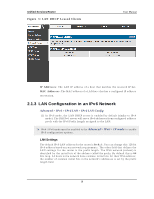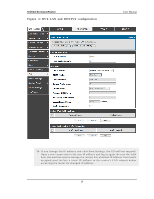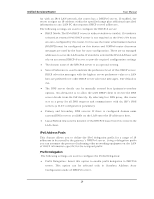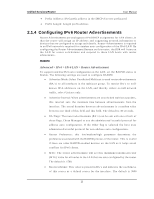D-Link DSR-150N DSR-150 User Manual - Page 18
LAN DHCP Reserved IPs
 |
View all D-Link DSR-150N manuals
Add to My Manuals
Save this manual to your list of manuals |
Page 18 highlights
Unified Services Router 2.1.1 LAN DHCP Reserv ed IPs User Manual Setup > Network Settings > LAN DHCP Reserved IPs Th is ro u t er DHCP s erv er can as sig n TCP/ IP co n fig urat io n s t o co mp u t ers in t h e LA N exp licit ly b y ad d in g clien t 's n etwo rk in t erface h ardware ad dress an d t he IP ad d ress t o be as s igned to that client in DHCP s erver's database. W henever DHCP s erver receives a req u est fro m c lien t , h ard ware ad dress o f t h at clien t is co mp ared wit h t h e h ard ware addres s lis t pres ent in the databas e, if an IP addres s is already as s igned to that co mp u t er o r d ev ice in t h e d at ab as e , t h e cu s t o mized IP ad d res s is co n fig u red o t h erwis e an IP ad d ress is ass ig n ed t o t h e clien t au t o mat ically fro m t h e DHCP p o o l. Computer Name : Th e u s er d efin ed n ame fo r t h e LA N h o s t . IP Addres s es : Th e LA N IP ad d res s o f a h o s t t h at is res erv ed b y t h e DHCP s erv er. MAC Addres s es : Th e M A C ad d res s t h at will b e as s ig n ed t h e res e rv ed IP ad d res s wh en it is o n t h e LA N. As s oci ate wi th IP/ MAC B i ndi ng : W h en t h e u s er en ab les t h is o p t io n t h e Co mp u t er Name, IP an d M A C ad d res s es are as s o ciat ed wit h t h e IP/ M A C b in d in g . The actions that can be taken on lis t of res erved IP addres s es are: S elect: Selects all the res erved IP addres s es in the lis t. Edi t: Op en s t h e LA N DHCP Res erv ed IP Co n fig u rat io n p ag e t o ed it t h e s elect ed binding rule. Delete: Deletes the s elected IP addres s res ervation(s ) Add: Op en s t h e LA N DHCP Res erv ed IP Co n fig u rat io n p ag e t o ad d a n ew b in d in g ru le . 16