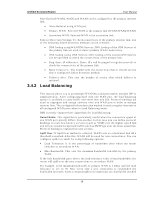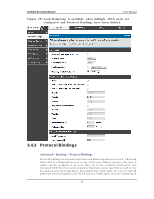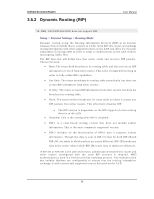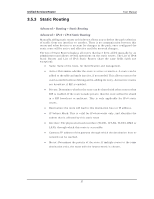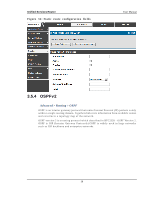D-Link DSR-150N DSR-150 User Manual - Page 55
Routing Configuration
 |
View all D-Link DSR-150N manuals
Add to My Manuals
Save this manual to your list of manuals |
Page 55 highlights
Unified Services Router User Manual addres s es can be as s igned to the other W AN link. Protocol bindings are only ap p licab le wh en lo ad b alan cin g mo d e is en ab led an d mo r e t h an o n e W A N is c o n fig u re d . Figure 30: Protocol binding s e tup to as s ociate a s e rvice and/or LAN s ource to a WAN and/or de s tination ne twork 3.5 Routing Configuration Ro u t in g b et ween t h e LA N an d W A N will imp act t h e way t h is ro u t er h an d les t raffic t h at is receiv ed o n an y o f it s p h ysical in t erfaces. Th e ro u t in g mo d e o f t h e g at eway is co re t o t h e b eh av io u r o f t h e t raffic flo w b et ween t h e s ecu re LA N an d t h e in t ern et . 3.5.1 Routing Mode Setup > Internet Settings > Routing Mode This device s up ports clas s ical routing, network addres s trans lation (NAT), and t ran s p o rt mo d e ro u t in g . W it h clas s ical ro u t ing , d evices o n t h e LA N can b e d irect ly acces s ed fro m t h e in t ern et b y t heir p u b lic IP ad d resses (as sumin g ap pro priat e firewall s et t in gs). If y o u r ISP h as as s ig n ed an IP ad d res s fo r each o f t h e co mp u t ers t h at y o u u s e, s elect Clas s ic Routing. 53