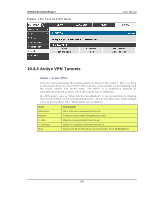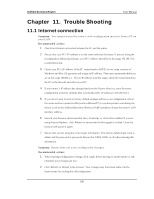D-Link DSR-150N DSR-150 User Manual - Page 190
Active VPN Tunnels
 |
View all D-Link DSR-150N manuals
Add to My Manuals
Save this manual to your list of manuals |
Page 190 highlights
Unified Services Router Figure 135: Lis t of LAN hos ts User Manual 10.3.4 Activ e VPN Tunnels Status > Active VPNs Yo u can v iew an d ch an g e t h e s t at us (co nn ect o r d ro p ) o f t h e ro ut er's IPs ec s ecu rit y as s ociations. Here, the active IPs ec SA s (s ecurity as sociations) are lis ted along with t h e t raffic d et ails an d t u n n el s t at e. Th e t raffic is a cu mu lat iv e meas u re o f t ran s mit t ed / receiv ed p acket s s in ce t h e t u n n el was es t ab lis h ed . If a VPN p o licy s t at e is " IPs ec SA No t Es t ab lis h ed ", it can b e en ab led b y clickin g t h e Co n n ect b u tt on o f t h e co rrespo ndin g p o licy . Th e A ct ive IPs ec SA s t ab le d isp lays a lis t of active IPs ec SAs . Table fields are as follows . Fie ld Policy Name Endpoint De s cription IKE or VPN policy associated w ith this SA. IP address of the remote VPN gatew ay or client. Tx (KB) Tx (Packets) State Kilobytes of data transmitted over this SA. Number of IP packets transmitted over this SA. Status of the SA for IKE policies: Not Connected or IPsec SA Established. 188