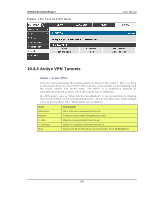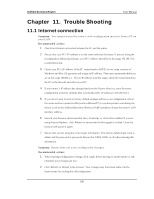D-Link DSR-150N DSR-150 User Manual - Page 189
Wireless Clients, 3.3 LAN Clients
 |
View all D-Link DSR-150N manuals
Add to My Manuals
Save this manual to your list of manuals |
Page 189 highlights
Unified Services Router 10.3.2 Wireless Clients User Manual Status > Wireless Clients The clients connected to a particular AP can b e viewed on this page. Connected clien t s are s o rted b y t h e M A C ad d ress an d in d icat e t h e securit y p aramet ers u s ed b y t h e wireles s lin k, as well as t h e t ime co n n ect ed t o t h e co rres p o n d in g A P. Th e s t at ist ics t ab le h as au t o-refresh co ntro l wh ich allo ws d is pla y o f t h e mo s t cu rrent port level data at each page refres h. The default auto -refres h for this page is 10 seconds. Figure 134: Lis t of conne cte d 802.11 clie nts pe r AP 10.3.3 LAN Clients Status > LAN Clients Th e LA N clien t s t o t h e ro u t er are id en t ified b y a n A RP s can t h ro u g h t h e LA N s wit ch . Th e Net Bio s n ame (if av ailab le), IP ad d ress an d M AC ad d ress o f d is co vered LA N h o s t s are d is p lay ed . 187