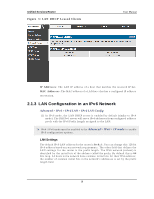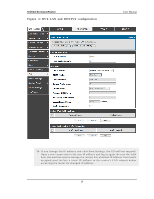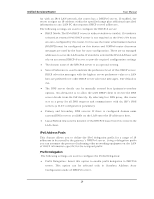D-Link DSR-150N DSR-150 User Manual - Page 17
Setup for LAN TCP/IP settings
 |
View all D-Link DSR-150N manuals
Add to My Manuals
Save this manual to your list of manuals |
Page 17 highlights
Unified Services Router User Manual Leas e Time: En t er t h e t ime, in h o u rs , fo r wh ich IP ad d res s es are leas ed t o clients . Relay Gat eway : En t er t h e g at eway add res s . Th is is t h e o n ly co n fig u rat io n p aramet er req u ired in t h is s ect io n wh en DHCP Relay is s elect ed as it s DHCP mo d e 3. In the DNS Host Name Mapping section: Ho s t Name: Pro v id e a v alid h o s t n ame IP ad d res s : Pro v id e t h e IP ad d res s o f t h e h o s t n ame, 4. In the LAN proxy section: En ab le DNS Pro xy : To en ab le t h e ro u t er t o act as a p ro xy fo r all DNS req u es ts an d co mmu n icat e wit h t h e ISP's DNS s erv ers , click t h e ch eckb o x. 5. Click Save Settings to apply all changes . Figure 1 : Se tup page for LAN TCP/IP s e ttings 15