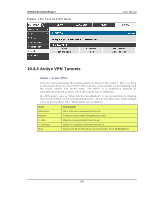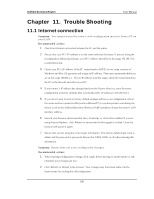D-Link DSR-150N DSR-150 User Manual - Page 195
Testing the LAN path from your PC to a remote, device
 |
View all D-Link DSR-150N manuals
Add to My Manuals
Save this manual to your list of manuals |
Page 195 highlights
Unified Services Router User Manual 4. Observe the display: If t h e p at h is wo rkin g , y o u s ee t h is mes s ag e s eq u en ce: Pinging with 32 bytes of d ata Rep ly fro m : b y t es =32 t ime=NN ms TTL=xxx If t h e p at h is n o t wo rkin g , y o u s ee t h is mes s ag e s eq u en ce: Pinging with 32 bytes of data Req u es t t imed o u t 5. If the path is not working, Test the physical connections between PC and router If t h e LA N p o rt LED is o ff, g o t o t h e "LED d is p lay s" s ectio n o n p age B 1 an d fo llo w in s t ru ct io n s fo r "LA N o r In t ern et p o rt LEDs are n o t lit ." Verify t h at t h e co rres p o n d in g lin k LEDs are lit fo r y o u r n et wo rk interface card and for any hub ports that are connected to your works tation and firewall. 6. If the path is still not up, test the network configuration: Verify t h at t h e Et h ern et card d riv er s o ft ware an d TCP/ IP s o ft ware are ins talled and configured on the PC. Verify t h at t h e IP ad d res s fo r t h e ro u t er an d PC are co rrect an d o n t h e s ame s u b n et . 11.3.2 Testing the LAN path from your PC to a remote dev ice 1. From the PC's Windows toolbar, select Start > Run. 2. Type ping -n 10 where -n 10 specifies a maximu m of 10 tries and is the IP address of a remote device such as your ISP's DNS server. Example: ping -n 10 10.1.1.1. 3. Click OK and then observe the display (see the previous procedure). 4. If the path is not working, do the following: Check that the PC has the IP addres s of your firewall lis ted as the default gateway. (If the IP configuration of your PC is as s igned by DHCP, t h is in fo rmat io n is n o t v is ib le in y o u r PC's Net wo rk Co n t ro l Pa n e l.) 193