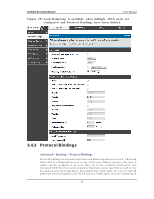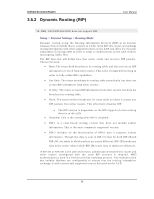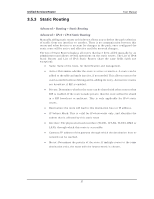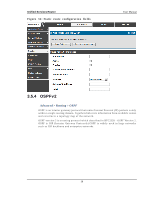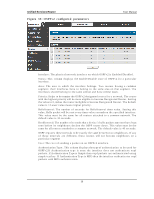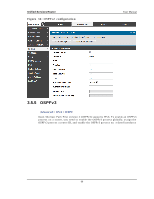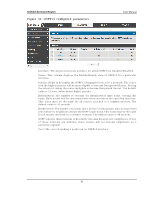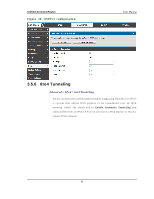D-Link DSR-150N DSR-150 User Manual - Page 59
Static Routing
 |
View all D-Link DSR-150N manuals
Add to My Manuals
Save this manual to your list of manuals |
Page 59 highlights
Unified Services Router 3.5.3 Static Routing User Manual Advanced > Routing > Static Routing Advanced > IPv6 > IPv6 Static Routing Manually adding s tatic routes to this device allows you to define the path s election o f t raffic fro m o n e in t erface t o an o t h er. Th ere is n o co mmu n icat io n b et ween t h is router and other devices to account for changes in the path; once co nfigured the s tatic route will be active and effective until the network changes . Th e Lis t o f St at ic Ro u t es d is play s all ro u t es t h at h av e b een ad d ed man u ally b y an ad min is t rat o r an d allo ws s ev eral o p erat io n s o n t h e s t at ic ro u t es . Th e Lis t o f IPv 4 St at ic Ro u t es an d Lis t o f IPv 6 St at ic Ro u t es s h are t h e s ame field s (wit h o n e excep t io n ): Name: Name o f t h e ro u t e, fo r id en t ificat io n an d man ag emen t . A ct iv e: Det ermin es wh et her t h e ro u t e is act iv e o r in act iv e. A ro u t e can b e ad d ed t o t h e t able an d mad e in act ive, if n o t n eeded. Th is allo ws ro u t es t o b e u s ed as n eeded wit h o ut d eletin g an d re -ad din g t h e en try . A n in activ e ro ute is not broadcas t if RIP is enabled. Priv at e: Det ermin es wh et h er t he ro u te can b e s hared wit h o t her ro u ters wh en RIP is en ab led . If t h e ro u t e is mad e p riv at e , t h en t he ro u te will n o t b e s h ared in a RIP b ro ad cas t o r mu lt icas t . Th is is o n ly ap p licab le fo r IPv 4 s t at ic ro u t es . Des tination: the route will lead to this des tination hos t or IP addres s . IP Subnet Mas k: This is valid for IPv4 networks only, and identifies the s ubnet that is affected by this s tatic route Interface: The physical network interface (W AN1, W AN2, W AN3, DMZ or LA N), t h ro u g h wh ich t h is ro u t e is acces s ib le. Gat eway : IP a d d ress o f t h e g ateway t h ro u g h wh ich t h e d es t in at io n h o s t o r network can be reached. M et ric: Det ermin es t h e p rio rit y o f t h e ro u t e. If mu lt ip le ro u t es t o t h e s ame d es t in at io n exis t , t h e ro u t e wit h t h e lo wes t met ric is ch o s en . 57