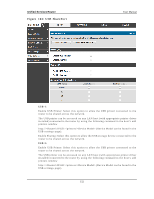D-Link DSR-150N DSR-150 User Manual - Page 159
Administration &, Management
 |
View all D-Link DSR-150N manuals
Add to My Manuals
Save this manual to your list of manuals |
Page 159 highlights
Unified Services Router User Manual Chapter 9. Administration & Management 9.1 Configuration Access Control Th e p rimary mean s t o co n fig ure t h is g ateway v ia t h e b ro ws er -in d ep en d en t GUI. Th e GUI can b e acces s ed fro m LA N n o d e b y u s in g t h e g at eway 's LA N IP ad d res s an d HTTP, or from the W A N by us ing the gateway's W AN IP address and HTTPS (HTTP o v er SSL). A d min is t rat o r an d Gu es t u s ers are p ermit t ed t o lo g in t o t h e ro u t er's man ag emen t in t erface. Th e u s er t y pe is s et in t h e Advanced > Users > Users p ag e. Th e A d min or Gu es t u s er can b e co nfig ured t o acces s t h e ro u t er GUI fro m t h e LA N o r t h e In t ern et (W A N) b y en ab lin g t h e co rres p o n d in g Lo g in Po licy . Figure 107 : Us e r Login policy configuratio n 9.1.1 Admin Settings Tools > Ad min > Ad min settings Th is p ag e allo ws t o p ro v id e t h e n ame o f t h e ro u t er. 157