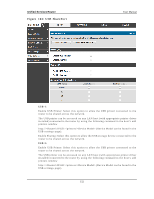D-Link DSR-150N DSR-150 User Manual - Page 158
Advanced Switch Configuration - dsr 1500
 |
View all D-Link DSR-150N manuals
Add to My Manuals
Save this manual to your list of manuals |
Page 158 highlights
Unified Services Router User Manual 8.5 Advanced Switch Configuration Th e DSR allo ws y o u t o ad ju st t h e p o wer co nsu mp tio n o f t h e h ard ware b as ed o n y o u r act u al u s ag e. Th e t wo "g reen " o p t io n s av ailab le fo r y o u r LA N s wit ch are Po wer Sav in g b y Lin k St at u s an d Len g t h Det ect io n St at e. W it h "Po wer Sav in g b y Lin k St at u s " o p tio n en abled, t h e t ot al p o wer co n sump t ion b y t h e LA N s wit ch is d ep en d en t fu n ct io n o f o n t h e n u mb er o f co n nect ed p o rt s. Th e o v erall cu rren t d raw wh en a s in g le p o rt is co n n ect ed is les s t h an wh en all t h e p o rt s are co n n ect ed . W it h "Len g t h Det ect io n St ate" o p t ion enabled , t he o v erall cu rren t s up plied t o a LA N p o rt is red u ced wh en a s maller cab le len g t h is co n n ect ed o n a LA N p o rt . Ju mb o Frames s u p p ort can b e co n figu red as an ad vanced s wit ch co nfig uratio n. Ju mb o frames are Et h ern et frames wit h mo re t h an 1500 b y t es o f p ay lo ad . W hen t h is o p tio n is en ab led , t h e LA N d ev ices can exch an g e in fo rmat io n at Ju mb o frames rat e. Figure 106: Advance d Switch Se ttings 156