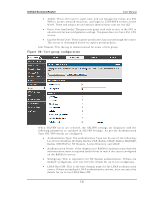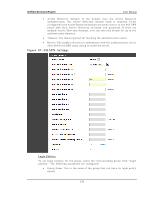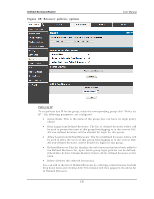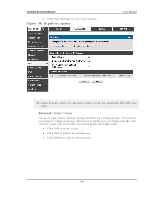D-Link DSR-150N DSR-150 User Manual - Page 133
Groups and Users
 |
View all D-Link DSR-150N manuals
Add to My Manuals
Save this manual to your list of manuals |
Page 133 highlights
Unified Services Router User Manual 7.1 Groups and Users Advanced > Users > Groups The group page allows creating, editing and deleting groups . The groups are as s o ciat ed t o s et o f u s er t y pes. Th e lis ts o f av ailab le g ro ups are d is p layed in t h e "Lis t o f Gro u p " p ag e wit h Gro u p n ame an d d es crip t io n o f g ro u p . Click Add to create a group. Click Ed it t o u p d at e an exis t in g g ro u p . Click Delet e t o clear an exis t in g g ro u p . Figure 85: Lis t of groups Gro u p co n fig u rat io n p age allo ws t o creat e a g ro u p wit h a d ifferen t t y pe o f u s ers . Th e us er types are as follows : PPTP Us er: Th es e are PPTP VPN t u n n el LA N u s ers t h at can es tablis h a t unnel with the PPTP s erver on the W AN. L2TP Us er: Th es e are L2TP VPN t u n n el LA N u s ers t h at can es tablis h a t unnel wit h t h e L2TP s erv er o n t h e W A N. Xau t h Us er: Th is u s er's au t h en t icat io n is p erfo rmed b y an ext ern ally co n fig u red RA DIUS o r o t h er En t erp rise s erv er. It is n o t p art o f t h e lo cal u s er database. SSLVPN Us er: Th is u s er h as acces s t o t h e SSL VPN s erv ices as d et ermin ed b y t h e g ro u p p o licies an d aut henticatio n d o main o f wh ich it is a memb er. Th e d o main -d et ermin ed SSL VPN p o rt al will b e d is p lay ed wh en lo g g in g in wit h this us er type. 131