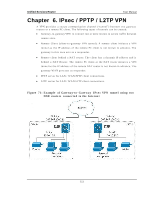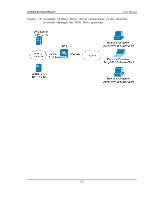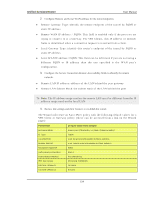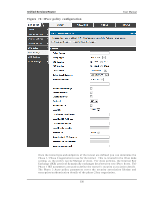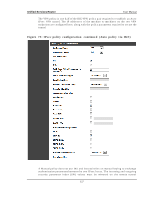D-Link DSR-150N DSR-150 User Manual - Page 116
Local Gateway Type - review
 |
View all D-Link DSR-150N manuals
Add to My Manuals
Save this manual to your list of manuals |
Page 116 highlights
Unified Services Router User Manual 2. Configure Remote and Local WAN address for the tunnel endpoints Remo t e Gat eway Ty p e: id en t ify t h e remo t e en d p o in t o f t h e t u n n el b y FQDN o r s tatic IP addres s Remo t e W A N IP ad d res s / FQDN: Th is field is en ab led o n ly if t h e p eer y o u are t ry in g t o co n n ect t o is a Gat eway . Fo r VPN Clien t s , t h is IP ad d res s o r In t ern et Name is d et ermin ed wh en a co n n ect io n req u es t is re ceiv ed fro m a clien t . Lo cal Gat eway Ty p e: id en t ify t h is ro u t er's en d p o in t o f t h e t u n n el b y FQDN o r s tatic IP addres s Lo cal W A N IP ad d ress / FQDN: Th is field can b e left b lan k if y o u are n o t u s in g a different FQDN or IP addres s than the one s pecified in the W AN port's c o n fig u ra t io n . 3. Configure the Secure Connection Remote Accessibility fields to identify the remote network: Remo t e LA N IP ad d res s : ad d res s o f t h e LA N b eh in d t h e p eer g at eway Remo t e LA N Su b n et M as k: t h e s u b n et mas k o f t h e LA N b eh in d t h e p eer Note: Th e IP ad d res s ran ge u sed o n t h e remo t e LA N mu s t b e d ifferen t fro m t h e IP ad d res s ran g e u s ed o n t h e lo cal LA N. 4. Review the settings and click Connect to establish the tunnel. The W izard will create an A uto IPs ec policy with the following default values for a VPN Clien t o r Gat eway p o licy (t h es e can b e acces s ed fro m a lin k o n t h e W izard page): Par am eter De f au lt value f rom Wizard Exchange Mode ID Type Local WAN ID Remote WAN ID Encryption Algorithm Aggressive (Client policy ) or Main (Gatew ay policy) FQDN w an_local.com(only applies to Client policies) w an_remote.com(only applies to Client policies) 3DES Authentication Algorithm Authentication Method PFS Key-Group Life Time (Phase 1) Life Time (Phase 2) SHA-1 Pre-shared Key DH-Group 2(1024 bit) 24 hours 8 hours 114