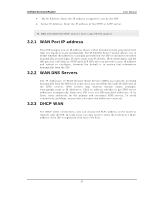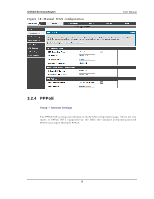D-Link DSR-150N DSR-150 User Manual - Page 43
Russia L2TP and PPTP WAN
 |
View all D-Link DSR-150N manuals
Add to My Manuals
Save this manual to your list of manuals |
Page 43 highlights
Unified Services Router User Manual W h en Jap anese mu lt ip le PPPo E is co n fig u red an d s eco ndary con nect ion is u p , so me p red efin ed ro u t es are ad ded o n t hat in t erface. Th ese ro u tes are n eeded t o access t he in t ern al d o main o f t h e ISP where he hos ts various s ervices . Thes e routes can even be config ured through the s tatic routing page as well. Figure 21 : WAN configurat io n for M ultiple PPPoE (part 2) 3.2.5 Russia L2TP and PPTP WAN Fo r Ru s s ia L2TP W A N co n n ect io n s , y o u can ch o o s e t h e ad d res s mo d e o f t h e connection to get an IP addres s from the ISP or configure a s tatic IP addres s provided by the ISP. For DHCP client connections , you can choos e the MAC ad d res s o f t h e ro u t er t o reg ist er wit h t h e ISP. In s o me cas es y o u may n eed t o clo n e t h e LA N h o s t 's M A C ad d res s if t h e ISP is reg is t er ed wit h t h at LA N h o s t . 41