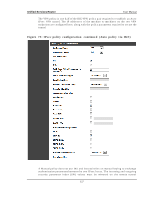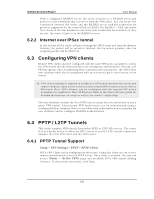D-Link DSR-150N DSR-150 User Manual - Page 124
L2TP Tunnel Support
 |
View all D-Link DSR-150N manuals
Add to My Manuals
Save this manual to your list of manuals |
Page 124 highlights
Unified Services Router Figure 79 : PPTP tunne l configuratio n - PPTP Se rve r User Manual 6.4.2 L2TP Tunnel Support Setup > VPN Settings > L2TP > L2TP Server A L2TP VPN can b e es t ablis hed t h rou gh t h is ro u ter. On ce en ab led a L2TP s erv er is av ailab le o n t h e ro u t er fo r LA N an d W A N L2TP clien t u s ers t o acces s . On ce t h e L2TP s erv er is en ab led , L2TP clien t s t h at are wit h in t h e ran g e o f co n fig u red IP ad d res ses o f allo wed clien t s can reach t he ro u ter's L2TP s erv er. On ce au t hen t icat ed b y t h e L2TP s erv er (t h e t u nnel en d poin t ), L2TP clien t s h av e acces s t o t h e n et wo rk man ag ed b y t h e ro u t er. 122
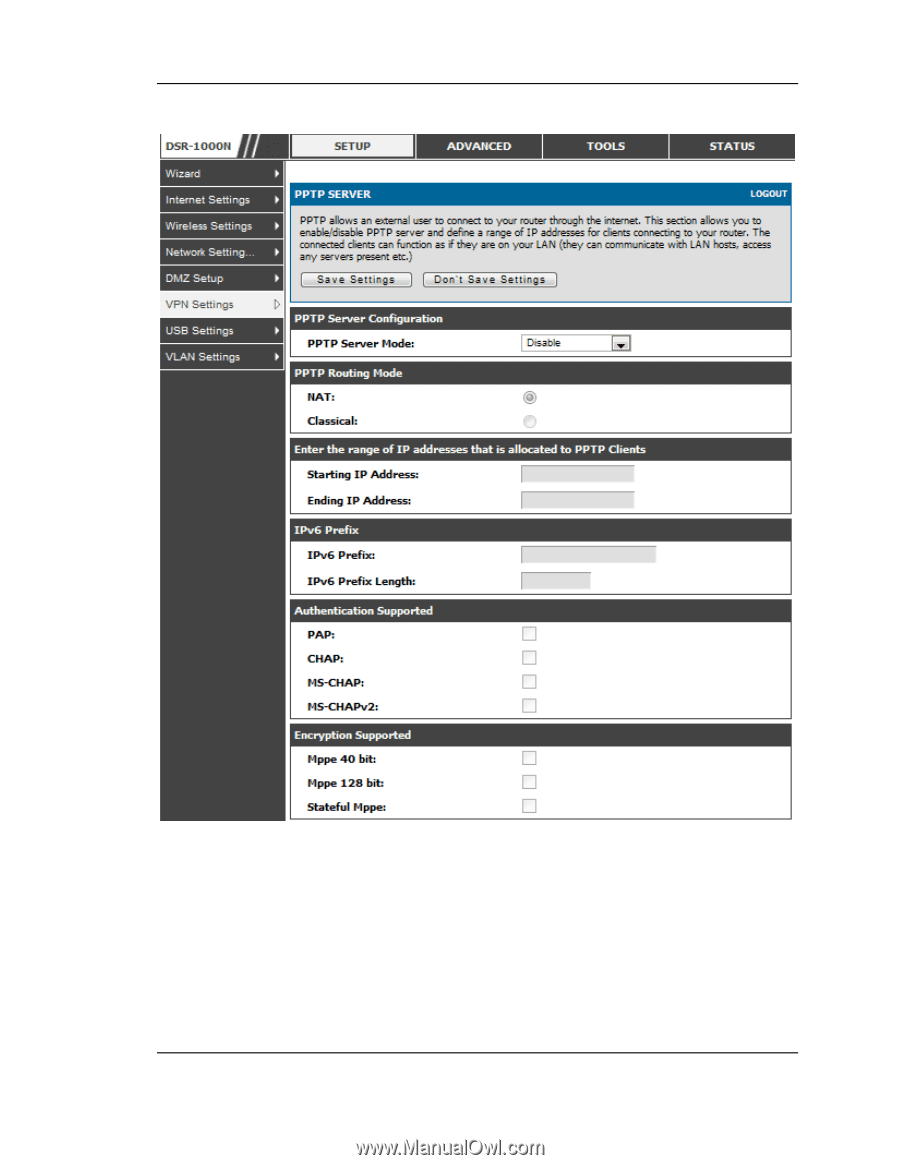
Unified Services Router
User Manual
122
Figure 79: PPTP tunnel configuration
–
PPTP Server
6.4.2 L2TP Tunnel Support
Setup > VPN Settings > L2TP > L2TP Server
A L2TP VPN can be established through this router. Once enabled a L2TP server is
available on the router for LAN and WAN L2TP client users to access. Once the
L2TP server is enabled, L2TP clients that are within the range of configured IP
addresses of allowed clients can reach the router’s L2TP server.
Once authenticated
by the L2TP server (the tunnel endpoint), L2TP clients have access to the network
managed by the router.