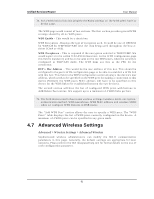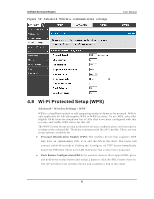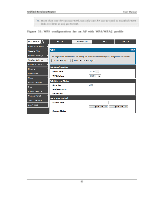D-Link DSR-150N DSR-150 User Manual - Page 88
Defining Rule Schedules - default ip
 |
View all D-Link DSR-150N manuals
Add to My Manuals
Save this manual to your list of manuals |
Page 88 highlights
Unified Services Router User Manual may u s e t h e IP ad d res s if a s t at ic ad d res s is as s ig n ed t o t h e W A N p o rt , o r if y o u r W A N ad d res s is d y n amic a DDNS (Dy n a mic DNS) n ame can b e u s ed . Ou t b o u nd (LA N/ DM Z t o W A N) ru les res trict access t o t raffic leav in g y o u r n et wo rk, s elect iv ely allo win g o n ly s pecific lo cal u s ers t o access s p ecific o u tsid e res ou rces . The d efau lt o u t b o u n d ru le is t o allo w acces s fro m t h e s ecu re zo n e (LA N) t o eit h er t h e public DMZ or ins ecure W AN. On other hand the default outbound rule is to deny acces s fro m DM Z t o in s ecu re W A N. Yo u can ch an g e t h is d efau lt b eh av io u r in t h e Firewall Settings > Default Outbound Policy p ag e. W h en th e d efau lt o u tb o u n d p o licy is allo w alway s , y o u can t o b lo ck h o s t s o n t h e LA N fro m acces s in g in t ern et s ervices by creating an outbound firewall rule for each s ervice. Figure 52: Lis t of Available Fire wal l Rule s 5.2 Defining Rule Schedules Tools > Schedules Firewall ru les can b e en abled o r d is ab led au t o mat ically if t h ey are as s o ciat ed wit h a configured s chedule. The s chedule configuration page allows you to define days of t h e week an d t h e t ime o f d ay fo r a n ew s ch ed u le, an d t h en t h is s ch ed u le can b e s elected in the firewall rule configuration page. A ll s ch ed ules will fo llo w t h e t ime in t h e ro u t ers con fig ured t ime zo n e. Refer t o t h e s ect io n o n ch o o s in g y o u r Time Zo n e an d co n fig u rin g NTP s erv ers fo r mo re in fo rmat io n . 86