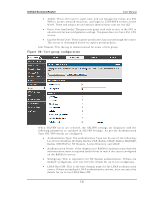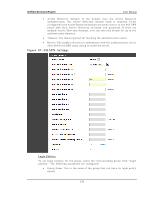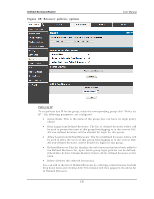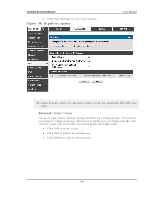D-Link DSR-150N DSR-150 User Manual - Page 134
User group configuration
 |
View all D-Link DSR-150N manuals
Add to My Manuals
Save this manual to your list of manuals |
Page 134 highlights
Unified Services Router User Manual A d min : Th is is t h e ro u t er's s u p er-u s er, an d can man ag e t h e ro u t er, u s e SSL VPN t o acces s n et wo rk res o u rces , an d lo g in t o L2TP/ PPTP s erv ers o n t h e W A N. Th ere will alway s b e o n e d efau lt ad min is t rat o r u s er fo r t h e GUI Gu es t Us er (read -o n ly ): Th e g uest u s er g ain s read o n ly acces s t o t h e GUI t o o b s erv e an d rev iew co n fig uratio n s ettin gs. Th e g u est d oes n o t h av e SSL VPN access. Captive Portal Us er: Thes e captive portal us ers has access through the router. Th e acces s is d et ermin ed b as ed o n cap t iv e p o rt al p o licies . Id le Timeo u t : Th is t h e lo g in t imeo u t p erio d fo r u s ers o f t h is g ro u p . Figure 86 : Us e r group configu rat ion W h en SSLVPN u s ers are s elect ed , t h e SSLVPN s et t in g s are d is p lay ed wit h t h e fo llo win g p aramet ers as cap t u red in SSLVPN Set t in g s . A s p er t h e A u t h en t icat io n Ty p e SSL VPN d et ails are co n fig u red . A uthentication Type: The authentication Type can be one of the follow ing: Lo cal Us er Dat ab ase (d efault ), Rad iu s -PAP, Rad iu s-CHA P, Rad iu s -MSCHAP, Rad iu s -M SCHA Pv 2, NT Do main , A ct iv e Direct o ry an d LDA P. A u t h en t icat io n Secret : If t h e d o main u s es RA DIUS au t h en t icat io n t h en t h e authentication s ecret is required (and this has to match the s ecret configured on the RADIUS s erver). W o rkg ro u p : Th is is req u ired is fo r NT d o main au t h en t icat io n . If t h ere are mu lt ip le wo rkg ro u p s , u s er can en t er t h e d et ails fo r u p t o t wo wo rkg ro u p s . LDA P Bas e DN: Th is is t h e b as e d o main n ame fo r t h e LDA P au t h en t icat io n s erv er. If t h ere are mu lt ip le LDA P au t h en ticatio n s erv ers , u s er can en t er t h e d et ails fo r u p t o t wo LDA P Bas e DN. 132