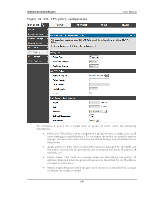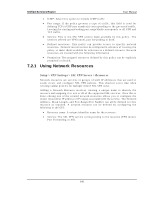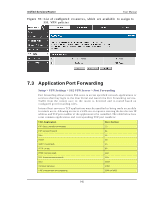D-Link DSR-150N DSR-150 User Manual - Page 147
SSL VPN client adapter and access configuration
 |
View all D-Link DSR-150N manuals
Add to My Manuals
Save this manual to your list of manuals |
Page 147 highlights
Unified Services Router Figure 97 : SSL VPN clie nt adapte r and acce s s configuratio n User Manual Th e ro u t er allo ws fu ll t u n n el an d s plit t u n nel s upp ort . Fu ll t u n nel mo d e ju s t s en d s all t raffic fro m t h e clien t acro s s t h e VPN t u n n el t o t h e ro u t er. Sp lit t u n n el mo d e o n ly s en d s t raffic t o t h e p riv a t e LA N b as ed o n p re -s p ecified clien t ro u t es . Th es e clien t routes give the SSL client access to s pecific private networks , thereby allowing access co n t ro l o v er s p ecific LA N s erv ices . Client level configuration s upports the following: En ab le Sp lit Tu n n el Su p p o rt : W it h a s p lit t u n n el, o n ly res o u rces wh ich are referen ced b y clien t ro u t es can b e acces s ed o v er t h e VPN t u n n el. W it h fu ll tunnel s upport (if the s plit tunnel option is dis abled the DSR acts in full t u n n el mo d e) all ad d res s es o n t h e p riv at e n et wo rk are acces s ib le o v er t h e VPN t u n n el. Clien t ro u t es are n o t req u ired . DNS Su ffix: Th e DNS s u ffix n ame wh ich will b e g iv en t o t h e SSL VPN client. This configuration is optional. Primary DNS Serv er: DNS s erv er IP ad d res s t o s et o n t h e n et wo rk ad ap t o r created on the client hos t. This configuration is optional. Secondary DNS Server: Secondary DNS s erver IP addres s to s et on the network adaptor created on the client hos t. This configuration is optional. Client Address Range Begin: Clients who connect to the tunne l get a DHCP s erv ed IP ad d ress assig ned t o t he n etwo rk ad apt or fro m t h e ran g e o f ad d resses beginning with this IP addres s Clien t A d d res s Ran g e En d : Th e en d in g IP ad d res s o f t h e DHCP ran g e o f addres s es s erved to the client network adaptor. 145