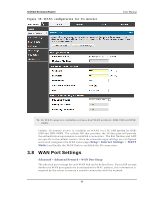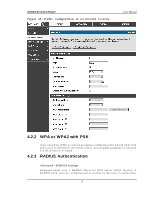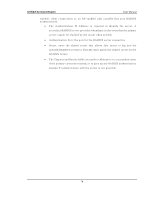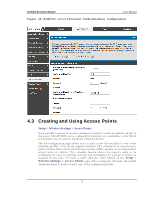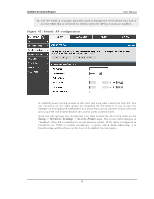D-Link DSR-150N DSR-150 User Manual - Page 73
WEP Security
 |
View all D-Link DSR-150N manuals
Add to My Manuals
Save this manual to your list of manuals |
Page 73 highlights
Unified Services Router User Manual W PA (W i-Fi Pro t ect ed A ccess): Fo r s t ro n g er wireles s s ecu rit y t h an W EP, ch o o s e this option. The encryption for W PA will us e TKIP and als o CCMP if required. The au t h en t icat io n can b e a p re-s h ared key (PSK), En t erp ris e mo d e wit h RA DIUS s erver, or both . Note that W PA does not s upport 802.11n data rates ; is it appropriate for legacy 802.11 connections . W PA2: this s ecurity type us es CCMP encryption (and the option to add TKIP en cry p t io n ) o n eit h er PSK (p re -s h ared key ) o r En t erp ris e (RA DIUS Serv er) a u t h e n t ic a t io n . W PA + W PA 2: t h is u s es b o t h en cry p t io n alg o rit h ms , TKIP an d CCM P. W PA clien t s will u s e TKIP an d W PA 2 clien t s will u s e CCM P en cry p t io n alg o rit h ms . "W PA+W PA2" is a s ecurity option that allows devices to connect to an AP us ing t h e s t ro ng est s ecurit y t h at it s u p p o rt s . Th is mo d e allo ws leg acy d ev ices t h at o n ly s upport W PA2 keys (s uch as an older wireles s printer) to connect to a s ecure AP where all the other wireles s clients are us ing W PA2. Figure 42 : Lis t of Available Profile s s hows th e options availab le to s e cure the wire le s s link 4.2.1 WEP Security If W EP is t h e ch o sen s ecurit y o pt ion , y ou mu s t s et a u n iq u e s t at ic key t o b e s h ared with clients t hat wis h to access this s ecured wireles s network. This s tatic key can be g en erat e d fro m an eas y -to -rememb er p as sphrase and t h e s elected en cryp t io n len g t h . A u t h en t icat io n : s elect b et ween Op en Sy s t em, o r Sh ared Key s ch emes 71