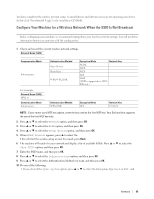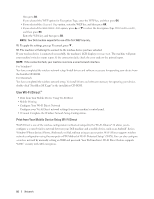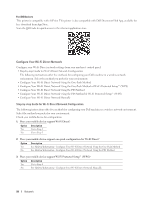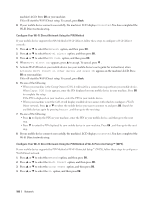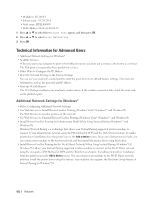Dell E310dw Dell Printer Users Guide - Page 100
Configure Your Wi-Fi Direct Network Using the PIN Method
 |
View all Dell E310dw manuals
Add to My Manuals
Save this manual to your list of manuals |
Page 100 highlights
machine's LCD. Press OK on your machine. This will start the Wi-Fi Direct setup. To cancel, press Back. 8. If your mobile device connects successfully, the machine's LCD displays Connected. You have completed the Wi-Fi Direct network setup. Configure Your Wi-Fi Direct Network Using the PIN Method If your mobile device supports the PIN Method of Wi-Fi Direct, follow these steps to configure a Wi-Fi Direct network: 1. Press p or q to select the Network option, and then press OK. 2. Press p or q to select the Wi-Fi Direct option, and then press OK. 3. Press p or q to select the PIN Code option, and then press OK. 4. When Wi-Fi Direct On? appears, press p to accept. To cancel, press q . 5. Activate Wi-Fi Direct on your mobile device (see your mobile device's user's guide for instructions) when Activate Wi-Fi Direct on other device and press OK. appears on the machine's LCD. Press OK on your machine. This will start the Wi-Fi Direct setup. To cancel, press Back. 6. Do one of the following: • When your machine is the Group Owner (G/O), it will wait for a connection request from your mobile device. When Input PIN Code appears, enter the PIN displayed on your mobile device in your machine. Press OK to complete the setup. If the PIN is displayed on your machine, enter the PIN in your mobile device. • When your machine is not the G/O, it will display available device names with which to configure a Wi-Fi Direct network. Press p or q to select the mobile device you want to connect to and press OK. Search for available devices again by pressing Rescan , and then go to the next step. 7. Do one of the following: • Press p to display the PIN on your machine, enter the PIN in your mobile device, and then go to the next step. • Press q to enter the PIN displayed by your mobile device in your machine. Press OK , and then go to the next step. 8. If your mobile device connects successfully, the machine's LCD displays Connected. You have completed the Wi-Fi Direct network setup. Configure Your Wi-Fi Direct Network Using the PIN Method of Wi-Fi Protected Setup™ (WPS) If your mobile device supports the PIN Method of Wi-Fi Protected Setup™ (WPS), follow these steps to configure a Wi-Fi Direct network. 1. Press p or q to select the Network option, and then press OK. 2. Press p or q to select the Wi-Fi Direct option, and then press OK. 3. Press p or q to select the Group Owner option, and then press OK. 4. Press p or q to select the On option, and then press OK. 100 Network